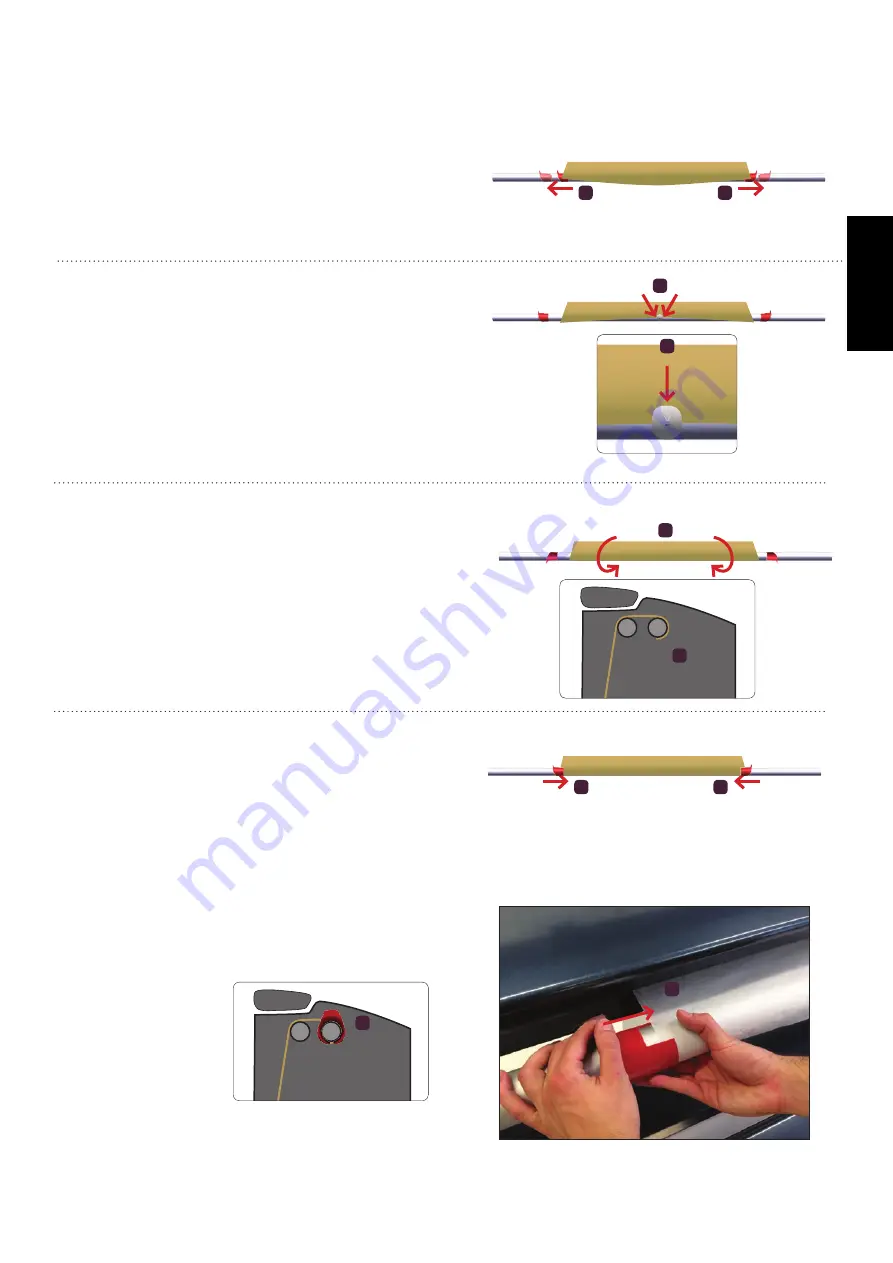
71
GERBERplotter MP Series User Manual
English
Fitting paper (standard position)
1
Slide both side clips towards the outside of the take-up
bar, away from the edges of the paper.
1
1
2
Fasten the paper to the center of the take-up bar by
inserting it under the center clip.
2
2
4
Fasten both sides of the paper using the side clips in
the vertical position. The paper enters through the up
-
per gap in the wing of the fastener, running over the
wing on the inside of the paper support bar, and passes
underneath the wing on the other side.
4
4
3
Rotate the paper take-up bar in such a way that the pa
-
per, which is held in place by the center clip, remains
taut. The leading edge of the paper should be on the
underside of the take-up bar.
3
4
3
4
Set the paper to start printing.
Summary of Contents for GERBERplotter MP Series
Page 1: ...GERBERplotter MP Series User Manual...
Page 2: ......
Page 3: ...GERBERplotter MP Series User Manual...
Page 4: ......
Page 6: ...English GERBERplotter MP Series User Manual ii...
Page 10: ...English GERBERplotter MP Series User Manual vi...
Page 12: ...2 GERBERplotter MP Series User Manual English...
Page 18: ...8 GERBERplotter MP Series User Manual English...
Page 44: ...34 GERBERplotter MP Series User Manual English...
Page 46: ...36 GERBERplotter MP Series User Manual English...
Page 65: ...55 GERBERplotter MP Series User Manual English 4 Updating WinPlot or AccuMark...
Page 66: ...56 GERBERplotter MP Series User Manual English...
Page 72: ...62 GERBERplotter MP Series User Manual English...
Page 74: ...64 GERBERplotter MP Series User Manual English...
Page 122: ...112 GERBERplotter MP Series User Manual English...
Page 158: ...148 GERBERplotter MP Series User Manual English...
Page 160: ...150 GERBERplotter MP Series User Manual English...
Page 172: ...162 GERBERplotter MP Series User Manual English...
Page 174: ...164 GERBERplotter MP Series User Manual English...
Page 179: ...169 GERBERplotter MP Series User Manual English 9 Glossary...
Page 180: ...170 GERBERplotter MP Series User Manual English...
Page 183: ......
































