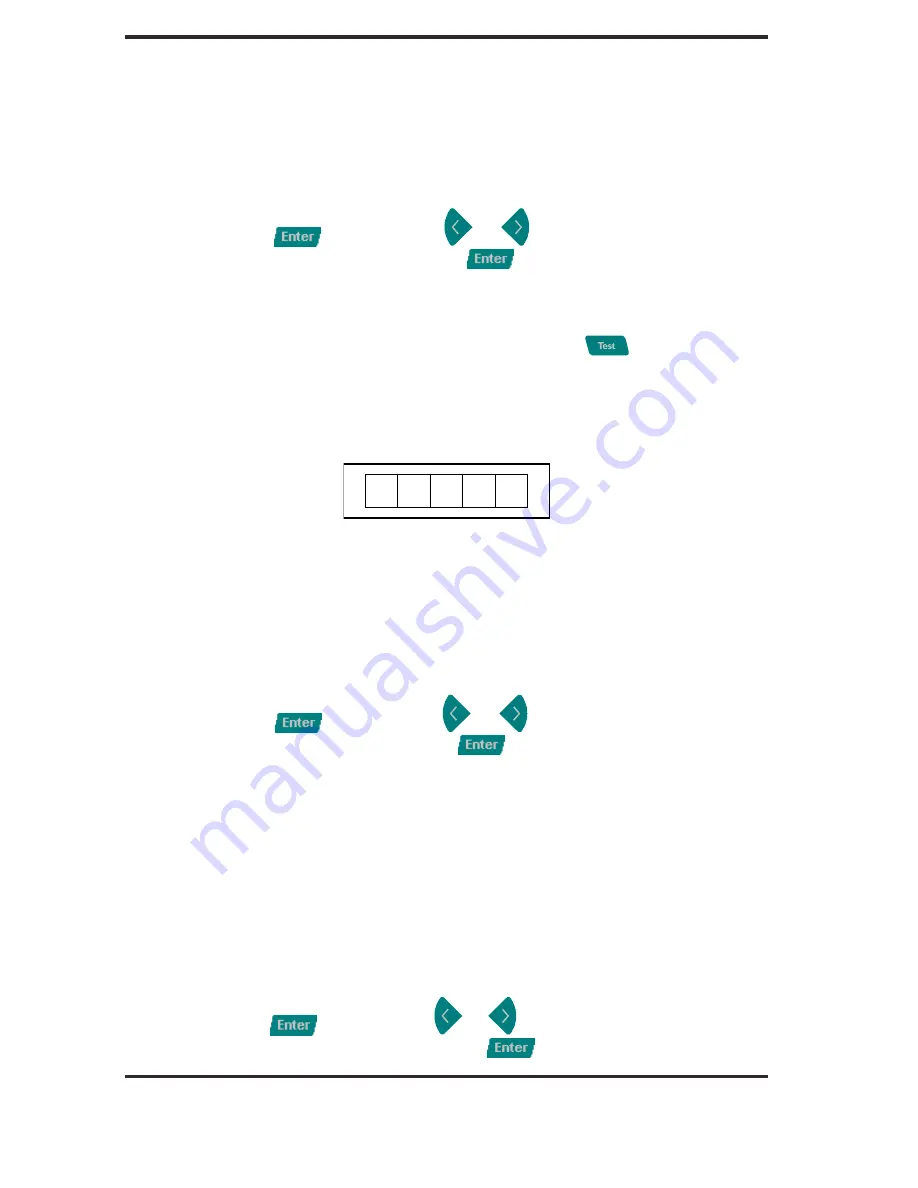
Gerber P2C™ 600
User's Manual
Operation
2-5
2.2.4
KNIFE OFFSET
The KNIFE OFFSET parameter is used to set or modify the distance between the
knife blade tip and the center axis.
The knife offset value can be set between 0 and 1 mm.
The default knife offset value is .45 mm.
After pressing the
key, press the
or
jogging key until the desired
knife offset is displayed on the LCD. Press
to confirm the new setting. An
asterisk (
!
) will appear to indicate that the new knife offset has been set.
Make sure that the selected knife offset value matches that of the knife. Some
fine-tuning may be necessary because of the knife’s mechanical tolerances.
A knife offset test can be performed by pressing the
key. A series of
rectangles will be cut.
If the offset value is set too low, the rectangles will not close.
When the offset value is set too high, the rectangles will be distorted.
The offset test is illustrated below.
2.2.5
POUNCING PRESSURE
The POUNCING PRESSURE submenu is used to set or modify the pouncing
pressure of the pouncing tool.
The pouncing pressure can be set between 0 and 250 grams in 5-gram
increments.
The default pouncing pressure value is 120 grams.
After pressing the
key press the
or
jogging key until the desired
pressure is displayed on the LCD. Press
to confirm the new setting. An
asterisk (
!
) will appear to indicate that the new pouncing pressure has been
set.
Pouncing pressure set-up is explained in detail in section 1.8.1.
2.2.6
POUNCING GAP
The POUNCING GAP submenu is used to set or modify the distance between
the pounced holes. This routine applies only when pouncing.
The value can be set between 1 mm and 50 mm.
The default pouncing gap value is 1 mm.
After pressing the
key, press the
or
jogging key until the desired
pouncing gap is displayed on the LCD. Press
to confirm the new setting.






























