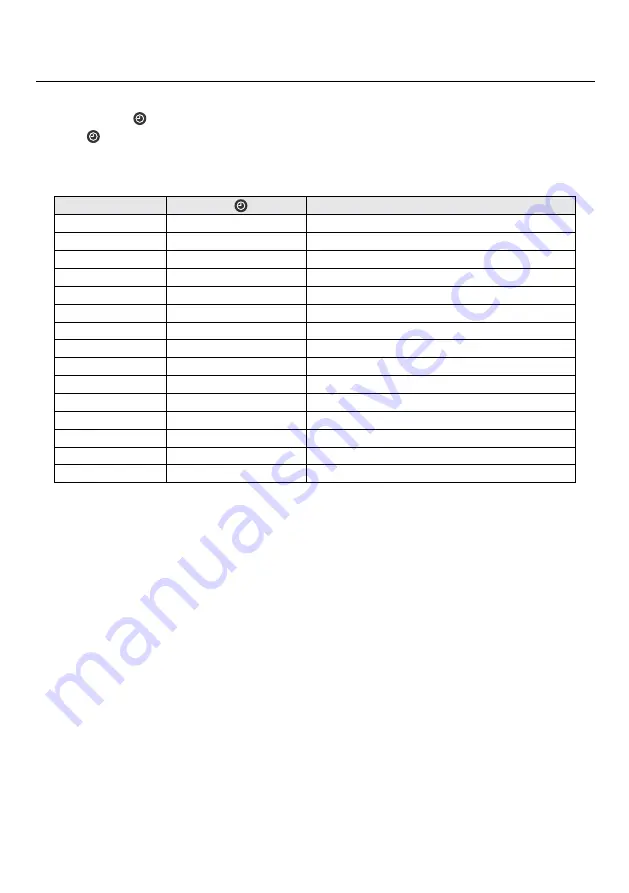
P.9
Operation Instructions
Off Timer
Touch
Key
Timer Indicator Light
Timer Function
Touch key repeatedly to set off-timer between 0.5-7.5 hr. When countdown is completed, the prod-
uct will automatically turn off. Each touch increases the timer by 0.5 hr, and the corresponding Timer
Indicator lights will light up constant in red.
0.5 hr
1hr
1.5hrs
2 hrs
2.5 hrs
3 hrs
3.5 hrs
4 hrs
4.5 hrs
5 hrs
5.5 hrs
6 hrs
6.5 hrs
7 hrs
7.5 hrs
1 time
2 times
3 times
4 times
5 times
6 times
7 times
8 times
9 times
10 times
11 times
12 times
13 times
14 times
15 times
0.5hr
1hr
0.5hr + 1hr
2 hr
0.5hr + 2hr
1hr + 2hr
0.5hr + 1hr + 2hr
4hr
0.5hr + 4hr
1hr + 4hr
0.5hr + 1hr + 4hr
2hr + 4hr
0.5hr + 2hr + 4hr
1hr + 2hr + 4hr
0.5hr + 1hr + 2hr + 4hr






































