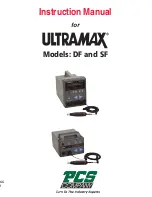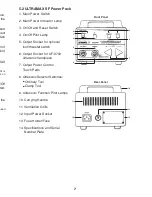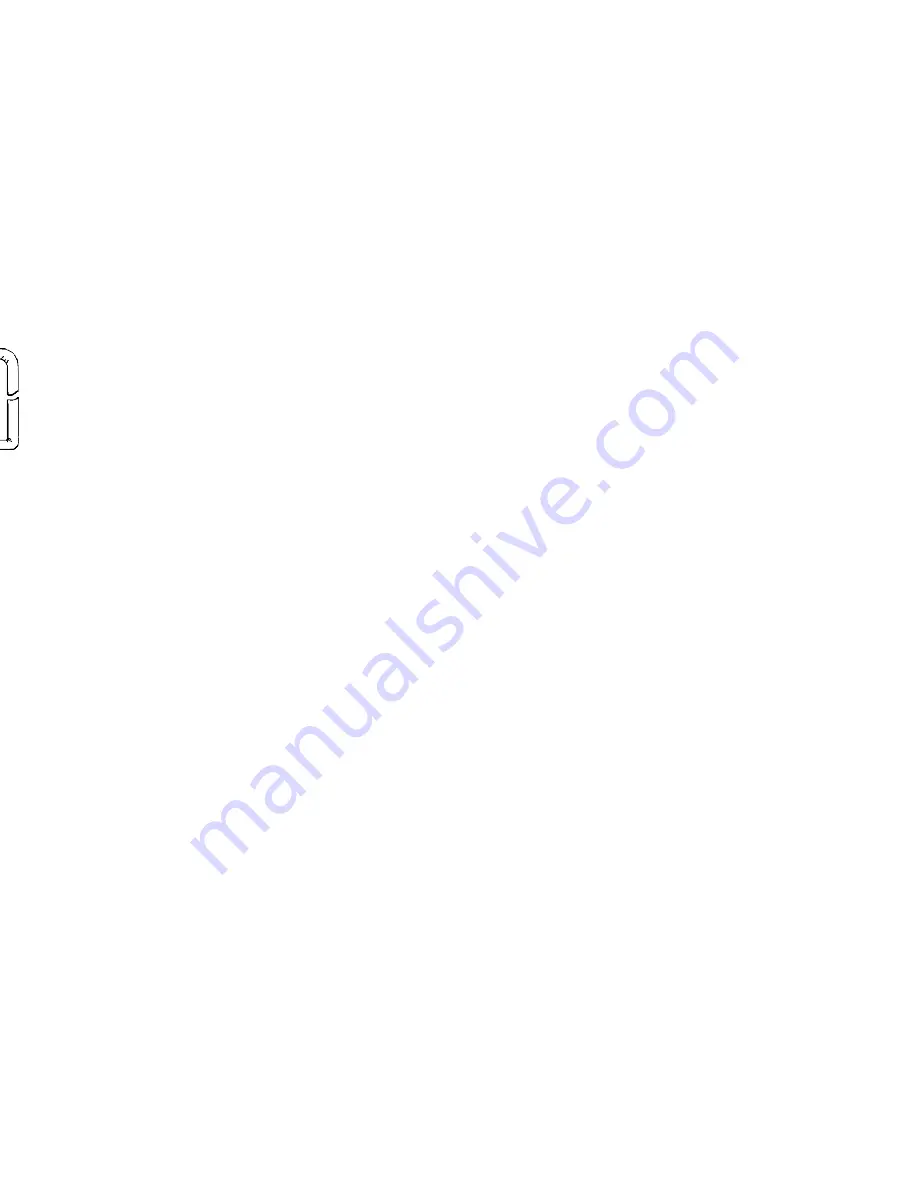
13
6.4
Commissioning
UF-9700 Ultrasonic Handpiece (DF/SF)
A.
Select an ultrasonic tool and tightly secure in the UF-9700 handpiece.
Connect UF-9700 to Ultrasonic Output Socket on ULTRAMAX DF/SF.
B.
Check to ensure single-phase voltage available is the same as that marked
on the Specification Plate located on the ULTRAMAX DF/SF rear panel.
Connect the ULTRAMAX DF/SF power cable to the main power supply, and
turn Main Power Switch on. The Main Power Indicator Lamp lights up.
C.
Depress the “ORDINARY TOOL” Selector Switch to use ordinary factory
premounted tools. Depress the “CLAMP TOOL” Selector Switch to use tools
mounted in Clamp Tool Holders.
D.
Use the Output Power Control Touch Pads on the front panel of your
ULTRAMAX DF/SF to adjust output power (and tool amplitude).
Note: Tool amplitude increases from 4 microns at the MIN Output Indicator setting to 40 microns
at the MAX setting.
E.
With output power selected, push On/Off and Reset Switch on. The On/Off Pilot
Lamp lights up. Providing all equipment has been connected as directed, your
UF-9700 handpiece should now be operational.
Note: For suggestions on output power selections, see Ultrasonic Tool section.
F.
To control output power by foot control, connect the Variable-Speed Foot
Rheostat or On/Off Foot Switch to the Output Socket for optional foot
rheostat/switch.
G.
Using the Variable-Speed Foot Rheostat precludes having to use the On/Off
and Reset Switch. Depressing the foot rheostat turns the unit on (in this
sense, it acts as an on/off switch). Increasing pressure on the foot rheostat
increases output power (and tool amplitude). Lifting completely off the foot
rheostat turns the unit off. The On/Off Pilot Lamp goes out.
H.
When using the On/Off Foot Switch, first manually select an output power level,
then turn the On/Off and Reset Switch on. Depressing the foot switch brings the
handpiece to the selected power level. Lifting completely off the foot switch
brings outback power back to the MIN setting. The On/Off Pilot Lamp stays on.
Note: To revert to manual control, follow steps C through E. The optional foot rheostat/switch need
not be disconnected from the unit.
8
5.3 UF-9700 Ultrasonic Handpiece
The UF-9700 ultrasonic handpiece accepts 6mm threaded tools and Clamp Tool
Holders. Additionally, 4mm threaded tools (but not 4mm Clamp Tool Holders) can
be used with a 6/4mm Tool Adapter.
Note: Use only 6mm Clamp Tool Holders with the UF-9700 handpiece. Do not twist or bend the
UF-9700 cord sharply.
1. UF-9700 Ultrasonic Handpiece
2. UF-9700 Control Panel Plug Connector
3. Medium Clamp Tool Holder
4. Large Clamp Tool Holder
5. 6/4mm Tool Adapter
6. 4mm Threaded Tool
7. Small Protector Sleeve
8. Beveled Protector Sleeve
Note: The UF-9700 is a sealed unit. To protect your warranty, do not attempt to dismantle.
7
6
5
1
8
4
2
3
Summary of Contents for Ultramax DF
Page 1: ...Instruction Manual for Models DF and SF 466 2...
Page 20: ......