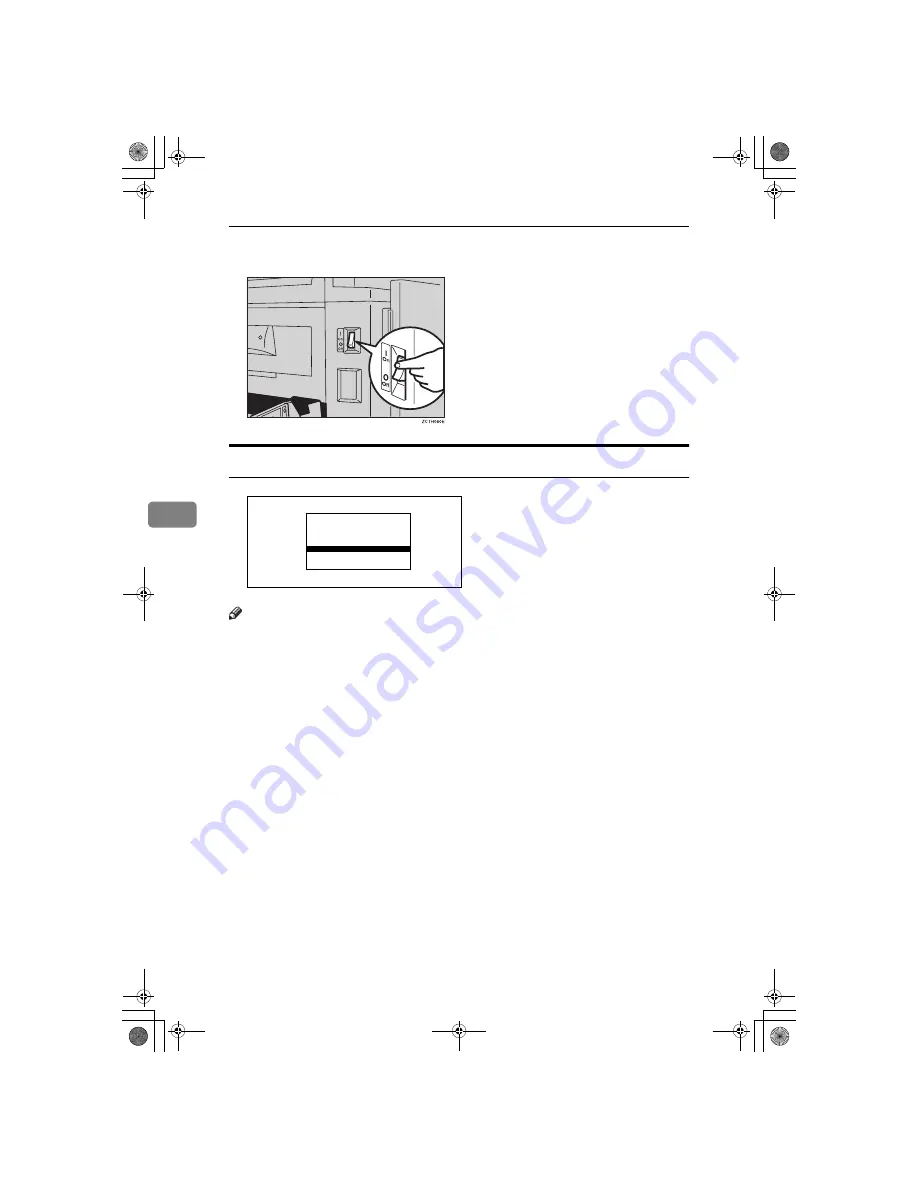
What to do If Something Goes Wrong
104
5
G
Turn on the main switch.
Dirt on the Front Side of Paper (Black Line/Stain)
Note
❒
When black lines or stains still appear on prints even if you clean the above,
contact your service representative.
❒
If there is no margin or if there is a solid image area near the leading edge of
the original, make a margin of at least 5mm, 0.2" at the leading edge. Other-
wise, the paper exit pawl might become dirty and cause black lines on prints.
❒
Check the platen cover and clean it if dirty. (See
⇒
P.113
“Platen Cover”
.)
❒
Check the exposure glass and clean it if dirty. (See
⇒
P.113
“Exposure Glass”
.)
GRBLAC1E
SilverV-EN.book Page 104 Monday, May 15, 2000 3:23 PM
Summary of Contents for 5308L
Page 38: ...xvi SilverV EN book Page xvi Monday May 15 2000 3 23 PM...
Page 94: ...Optional Functions 56 2 SilverV EN book Page 56 Monday May 15 2000 3 23 PM...
Page 110: ...Service Program Mode 72 3 SilverV EN book Page 72 Monday May 15 2000 3 23 PM...
Page 118: ...Replenishing Supplies 80 4 SilverV EN book Page 80 Monday May 15 2000 3 23 PM...
Page 154: ...Remarks 116 6 SilverV EN book Page 116 Monday May 15 2000 3 23 PM...

































