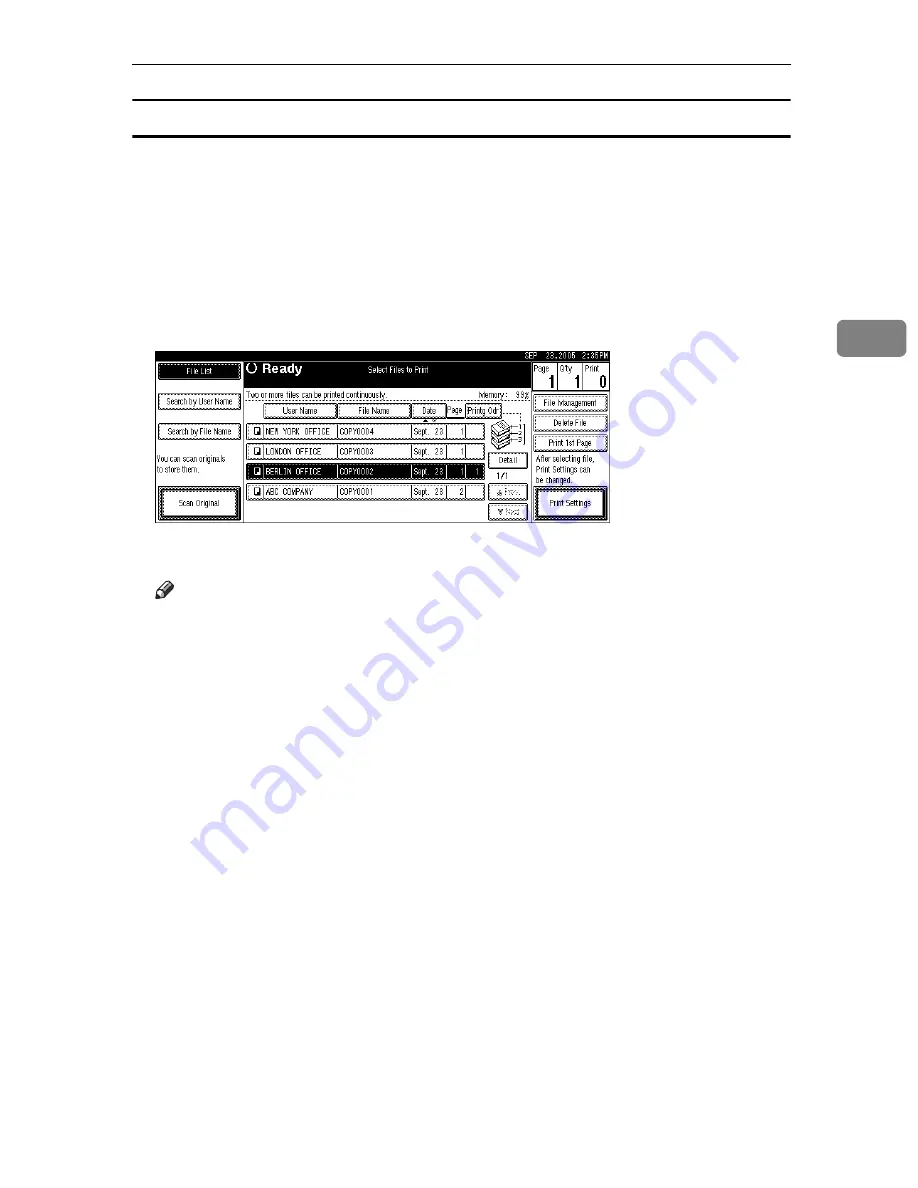
Using the Document Server
131
3
Printing the first page
In order to confirm the print results, you can print the first page alone of the doc-
ument selected from the document selection screen.
When two or more documents are selected, the first page of the respective doc-
uments is printed.
A
Select the document to be printed (confirmed).
When a password is set, enter it and then press
[
OK
]
.
B
Press
[
Print 1st Page
]
.
C
Press the
{
Start
}
key.
Note
❒
You can search for the target document using, in step
A
,
[
Search by User
Name
]
or
[
Search by File Name
]
situated in the upper left side of the screen.
❒
In the display order field of step
A
, you can sort the documents by
[
User
Name
]
,
[
File Name
]
,
[
Date
]
. Press the item to be used for the sorting.
❒
To cancel the selection in step
A
, press the highlighted document again.


































