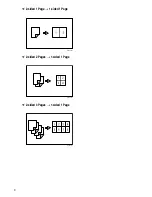5
❖
Reproduction Ratio
❖
Edit
Item
Description
Shortcut R / E
You can register up to three frequently used Reduce/Enlarge ra-
tios other than the fixed Reduce/Enlarge ratio and have them
shown on the initial display.
Enlarge 1-5
You can customize available enlargement ratios by pressing
[
Re-
duce / Enlarge
]
, followed by
[
Enlarge
]
.
Priority Setting: Enlarge
You can set the ratio with priority when
[
Reduce / Enlarge
]
is
pressed, followed by
[
Enlarge
]
.
Reduce 1-6
You can customize available reduction ratios by pressing
[
Reduce /
Enlarge
]
, followed by
[
Reduce
]
.
Priority Setting: Reduce
You can set the ratio with priority when
[
Reduce / Enlarge
]
is
pressed, followed by
[
Reduce
]
.
Ratio for Create Margin
You can set a Reduce/Enlarge ratio when registering Create Mar-
gin in a shortcut key.
R / E Priority
You can specify which tab has priority on the display panel when
[
Reduce / Enlarge
]
is pressed.
Item
Description
Front Margin: Left / Right Specify left and right margins on the front side of copies in Margin
Adjustment mode.
Back Margin: Left / Right Specify left and right margins on the back side of copies in Margin
Adjustment mode.
Front Margin: Top / Bottom Specify top and bottom margins on the front side of copies in Mar-
gin Adjustment mode.
Back Margin: Top / Bottom Specify top and bottom margins on the back side of copies in Mar-
gin Adjustment mode.
1 Sided
→
2 Sided Auto
Margin: TtoT
When using the 1 sided
→
2 sided Duplex function, you can specify
the margins on the back side. The margin is set to the same value
of “Back Margin: Left / Right”.
1 Sided
→
2 Sided Auto
Margin: TtoB
When using the 1 sided
→
2 sided Duplex function, you can specify
the margins on the back side. The value set for “Back Margin: Top
/ Bottom” is used.
Erase Border Width
Specify the width of the erased border margins using this function.
Erase Original Shadow in
Combine
In Combine Copy or Booklet/Magazine Copy mode, you can spec-
ify whether to erase a 3 mm, 0.1" bounding margin around all four
edges of each original.
Erase Center Width
Specify the width of the erased center margins using this function.
Image Repeat Separation
Line
You can select a separation line using the Image Repeat function
from: None, Solid, Broken A, Broken B, or Crop Marks.
Double Copies Separation
Line
You can select a separation line using the Double Copies function
from: None, Solid, Broken A, Broken B, or Crop Marks.
Separation Line in Com-
bine
You can select a separation line using the Combine function from:
None, Solid, Broken A, Broken B, or Crop Marks.