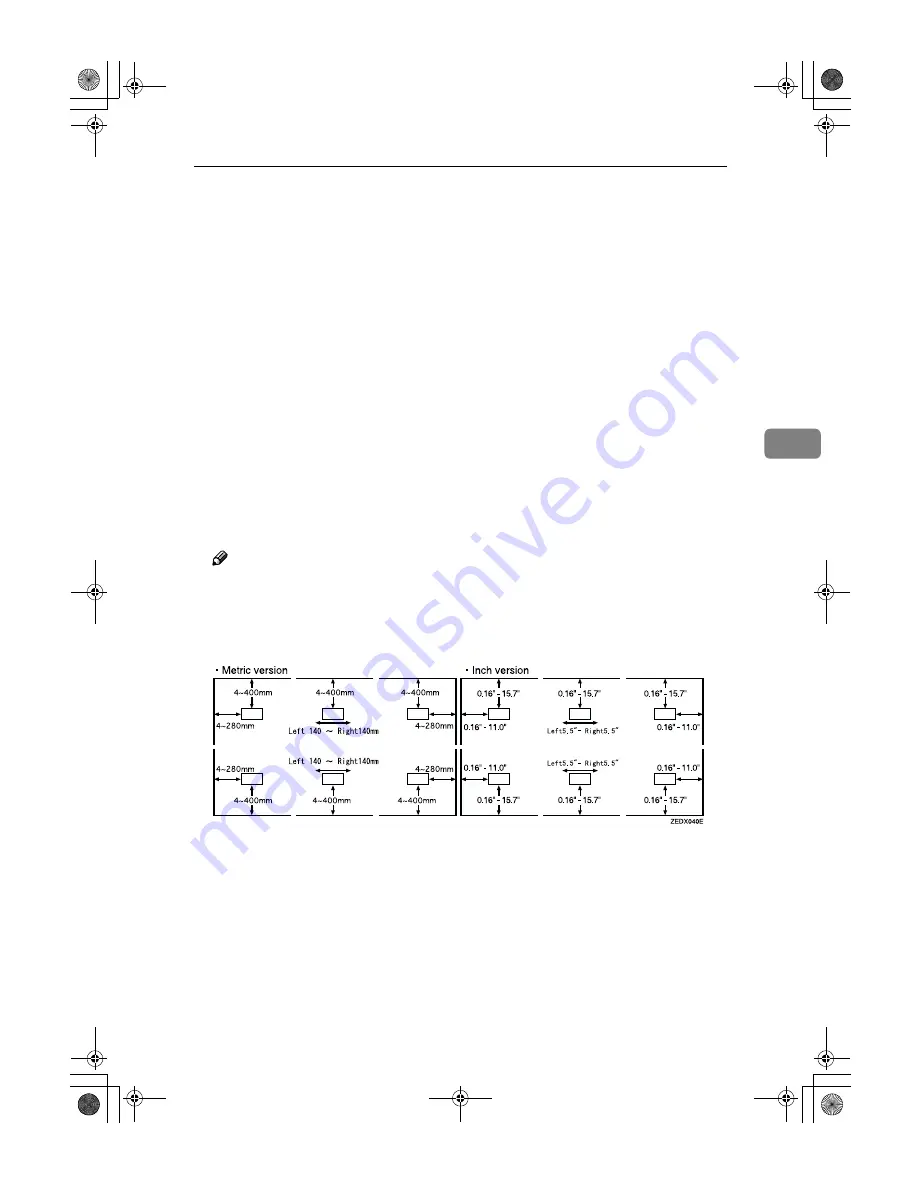
Settings You Can Change with the User Tools
139
4
❖
❖
❖
❖
Program/Delete, User Stamp
You can store, change, or delete a design of your choice as a user stamp.
You can store up to four user stamps.
See p.91 “User Stamp”, p.92 “Program/Delete, User Stamp”
❖
❖
❖
❖
Page Numbering Format
Specifies the conditions to be used for the Page Numbering function. See p.97
“Page Numbering”
You can specify the format to be used for the page number and its orientation
and position.
• Format
• 1, 2...
• p1, p2...
• 1/5, 2/5...
• -1-, -2-...
• p.1, p.2...
• Orientation (Horiz, Vert)
• Position
Note
❒
Default:
• Format: 1,2,3……
• Orientation:
Horiz
• Position:
Top Left
DolphinGB-Copy-F_V4_FM.book Page 139 Monday, June 11, 2001 5:02 PM
Summary of Contents for AO70
Page 30: ...Copying 100 2 DolphinGB Copy F_V4_FM book Page 100 Monday June 11 2001 5 02 PM ...
Page 43: ...CLoading Roll Paper 113 3 DolphinGB Copy F_V4_FM book Page 113 Monday June 11 2001 5 02 PM ...
Page 45: ...DAdding Toner 115 3 DolphinGB Copy F_V4_FM book Page 115 Monday June 11 2001 5 02 PM ...
Page 52: ...Troubleshooting 122 3 DolphinGB Copy F_V4_FM book Page 122 Monday June 11 2001 5 02 PM ...
Page 92: ...162 MEMO DolphinGB Copy F_V4_FM book Page 162 Monday June 11 2001 5 02 PM ...
Page 93: ...163 MEMO DolphinGB Copy F_V4_FM book Page 163 Monday June 11 2001 5 02 PM ...
Page 94: ...164 EE GB B010 MEMO DolphinGB Copy F_V4_FM book Page 164 Monday June 11 2001 5 02 PM ...






































