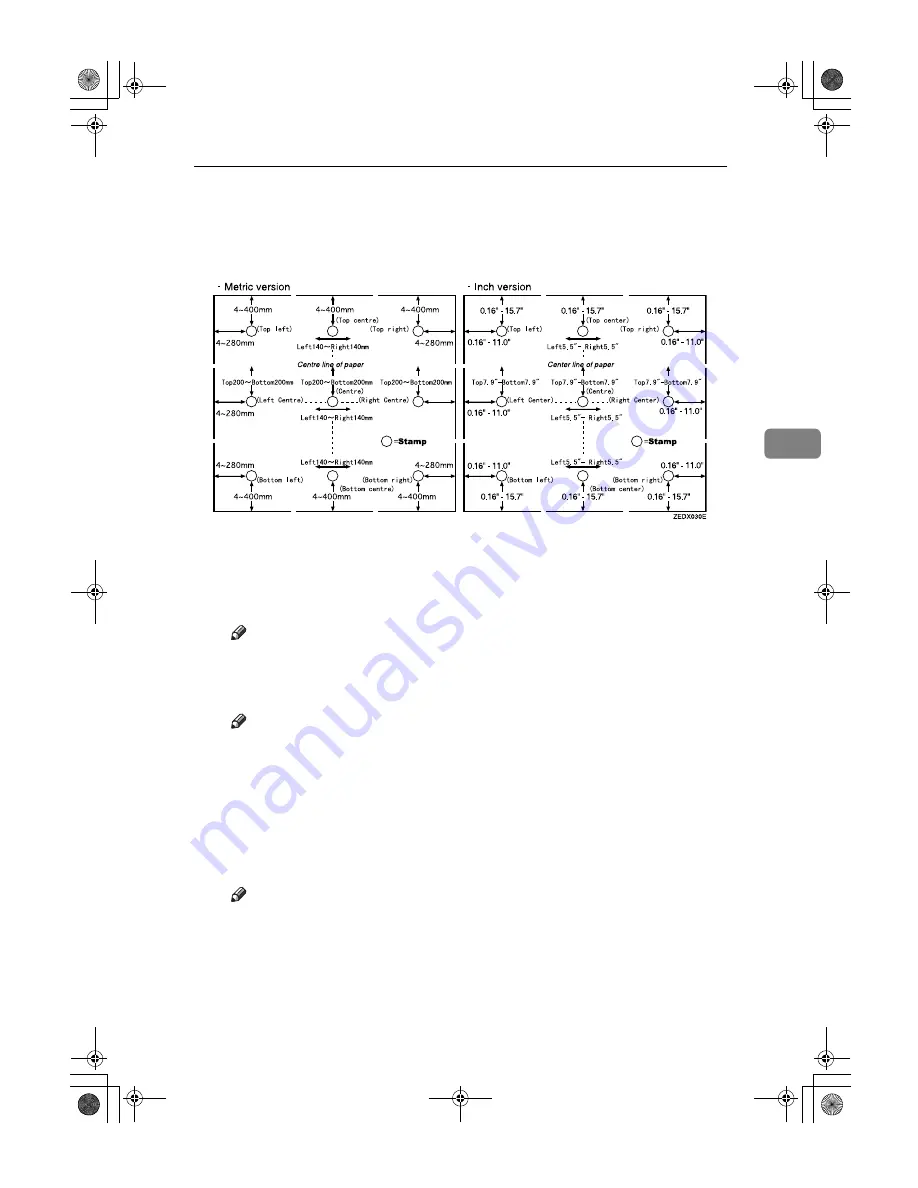
Settings You Can Change with User Tools
91
4
• Inch version:
• Position:
Top Right
• Top Margin:
1.0"
• Right Margin:
1.0"
❖
❖
❖
❖
Stamp Format
You can adjust the stamp's size, density, and print page.
• Size
You can set the size of the stamp.
Note
❒
Default:
1 X
• Density
You can set the pattern used to print the stamp.
Note
❒
Default:
Normal
❒
Normal: The stamp is printed on the image. You cannot check which
parts will overlap.
❒
Lighter: The image can be seen through the stamp.
❒
Lightest: The image appears even clearer than in the Lighter setting.
• Print Page
You can have the stamp printed on the first page or all pages.
Note
❒
Default:
All Pages
DolphinC2_ENcopy_F_FM.book Page 91 Friday, February 25, 2005 10:46 AM
Summary of Contents for AO80
Page 4: ...iv AHD002S DolphinC2_ENcopy_F_FM book Page iv Friday February 25 2005 10 46 AM...
Page 5: ...v AHD051S DolphinC2_ENcopy_F_FM book Page v Friday February 25 2005 10 46 AM...
Page 8: ...viii DolphinC2_ENcopy_F_FM book Page viii Friday February 25 2005 10 46 AM...
Page 14: ...6 DolphinC2_ENcopy_F_FM book Page 6 Friday February 25 2005 10 46 AM...
Page 28: ...Basics 20 1 DolphinC2_ENcopy_F_FM book Page 20 Friday February 25 2005 10 46 AM...

































