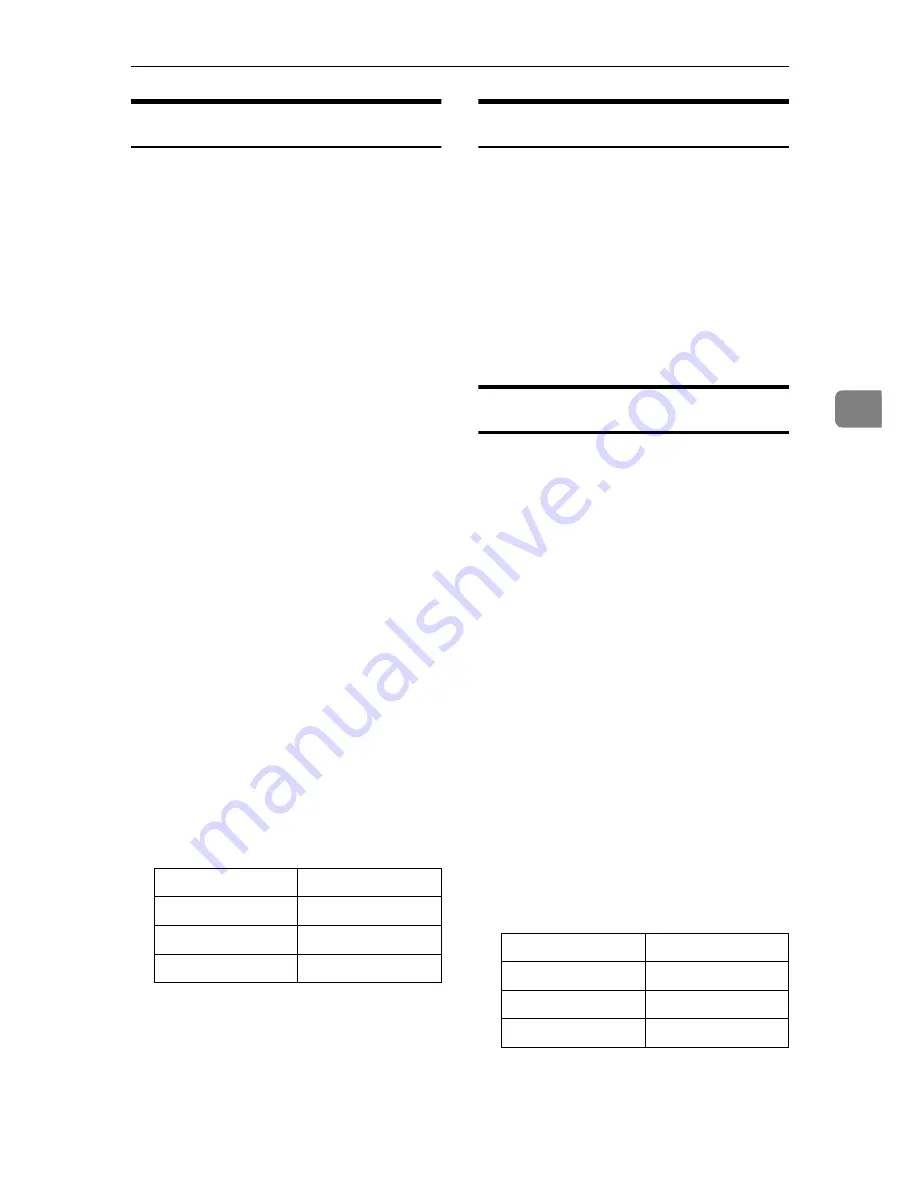
Remote Maintenance by telnet
89
4
domainname
Use the "domainname" command to
display or configure the domain
name settings.
You can configure the Ethernet inter-
face, IEEE 1394 interface, or IEEE
802.11b interface.
❖
❖
❖
❖
View settings
The following command displays
the current domain name:
msh> domainname
❖
❖
❖
❖
Interface domain configuration
msh> domainname “interface_
name”
❖
❖
❖
❖
Setting the Domain Name
msh> domainname “interface_
name” name “domain name”
• A domain name can be entered
using up to 63 alphanumeric
characters.
• The Ethernet interface and IEEE
802.11b interface will have the
same domain name.
• ip1394 can be specified only
when the IEEE 1394 interface is
installed.
• wlan can be specified only when
the IEEE 802.11b interface is in-
stalled.
❖
❖
❖
❖
Deleting the Domain Name
msh> domainname “interface_
name” clear name
help
Use the "help" command to display the
available command list and the proce-
dures for using those commands.
❖
❖
❖
❖
Command list display
msh> help
❖
❖
❖
❖
Display of procedure for using com-
mands
msh> help “command_name”
hostname
Use the “hostname” command to
change the printer name.
❖
❖
❖
❖
View settings
msh> hostname
❖
❖
❖
❖
Configuration
msh> hostname “interface_
name ” “printer_name”
• Enter the printer name using up
to 63 alphanumeric characters.
• You cannot use a printer name
starting with "RNP" or "rnp".
• The Ethernet interface and IEEE
802.11b interface will have the
same printer name.
• ip1394 can be specified only
when the IEEE 1394 interface is
installed.
• wlan can be specified only
when the IEEE 802.11b interface
is installed.
❖
❖
❖
❖
Initializing the printer name for each
interface
msh> hostname “interface_
name” clear name
Interface
Interface set
ether
Ethernet interface
ip1394
IEEE 1394 interface
wlan
IEEE 802.11b interface
Interface name
Interface configured
ether
Ethernet interface
ip1394
IEEE 1394 interface
wlan
IEEE 802.11b interface
Summary of Contents for DSm651
Page 10: ...4...
Page 14: ...Getting Started 8 1...
Page 140: ...Special Operations under Windows 134 5...
Page 155: ...Copyright 2004...



































