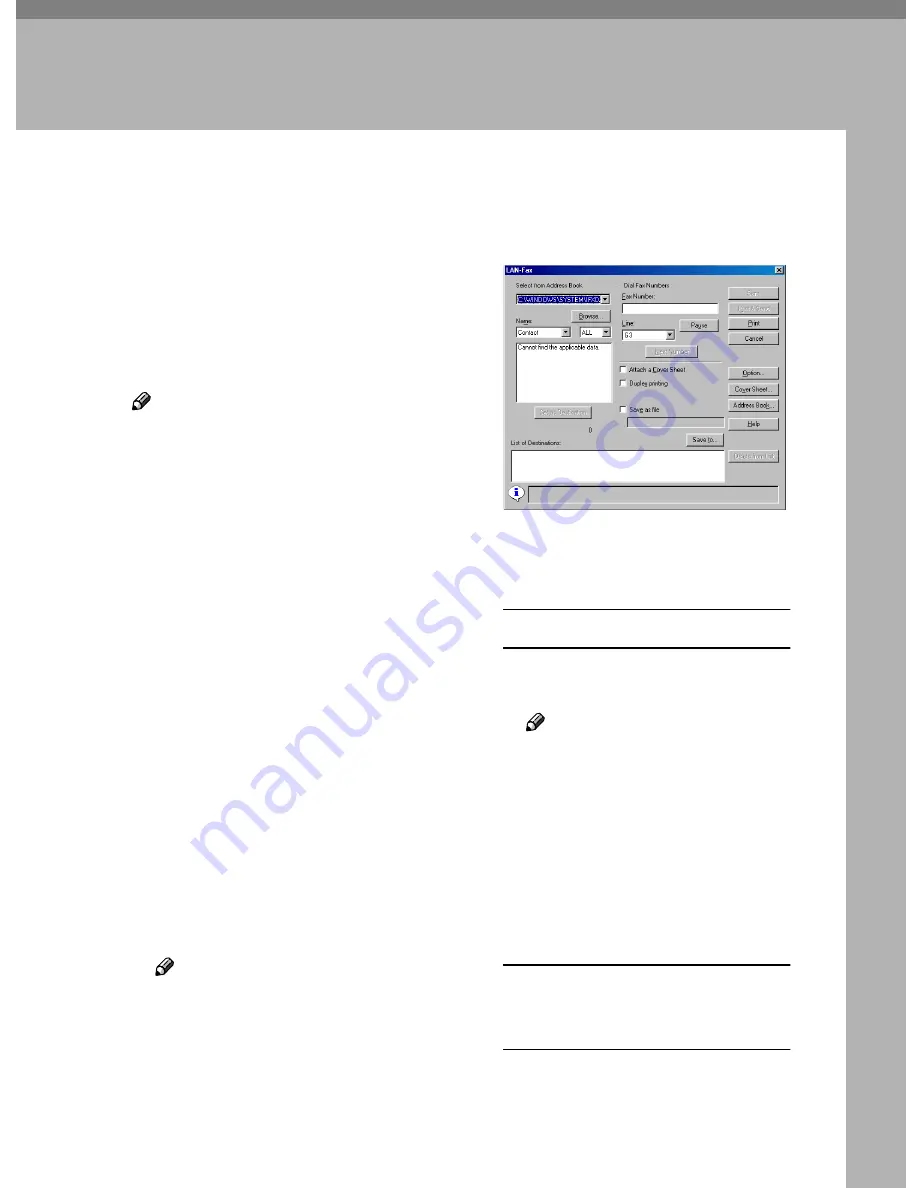
107
6. Using LAN-Fax Functions
Basic Transmission
This section describes how to send fax
documents created using computer
applications.
Open the document you want to
send, or create a new document using
an application, and then perform the
following procedure.
Note
❒
You can specify up to 100 destina-
tions.
❒
NIC FAX can communicate with
up to three computers on the net-
work simultaneously.
❒
Set the resolution for transmission
with the Properties setting for
LAN-Fax beforehand. See p.114
“Setting LAN-Fax Properties”.
❒
By programming your own e-mail
address as a destination in the user
codes, you can have a Communi-
cation Result Report sent to that
address by specifying it when you
transmit using LAN-Fax. This
makes it possible to verify the re-
sults of transmission. See p.176
“Communication Result Report”.
AAAA
On the
[
File
]
menu, click
[
]
.
BBBB
Click
[
LAN-Fax F3
]
in
[
Printer Name
]
,
and then click
[
OK
]
.
The
[
LAN-Fax
]
dialog box appears.
Note
❒
The setting method may vary
depending on the application
you are using. In all cases, select
[
LAN-Fax F3
]
for the printer.
CCCC
Specify the destination.
Use either one of the following
procedures to specify the destina-
tion:
Directly Entering the Fax Number
A
In the
[
Fax Number
]
box, enter
the destination's fax number .
Note
❒
To enter a pause (-), click
[
Pause
]
(the first digit cannot
be a pause).
❒
For details about functions
other than the pause func-
tion, see the online Help.
B
If you want to specify another
destination, click
[
Next Number
]
and repeat step
CCCC
.
Specifying the Destination by
Entering a Quick Dial, Speed
Dial, or Group code
A
Enter a destination already
stored on your NIC FAX in the
[
Fax Number
]
text box, following
the instruction below.
Summary of Contents for F540
Page 10: ...4...
Page 104: ...Using Internet Fax Functions 98 4...
Page 122: ...Using LAN Fax Functions 116 6...
Page 138: ...Using Network Delivery Scanner Functions 132 7...
Page 193: ...Copyright 2004...
Page 194: ...COLOR NIC FAX UNIT TYPE410 Operating Instructions EN USA H231 8480...






































