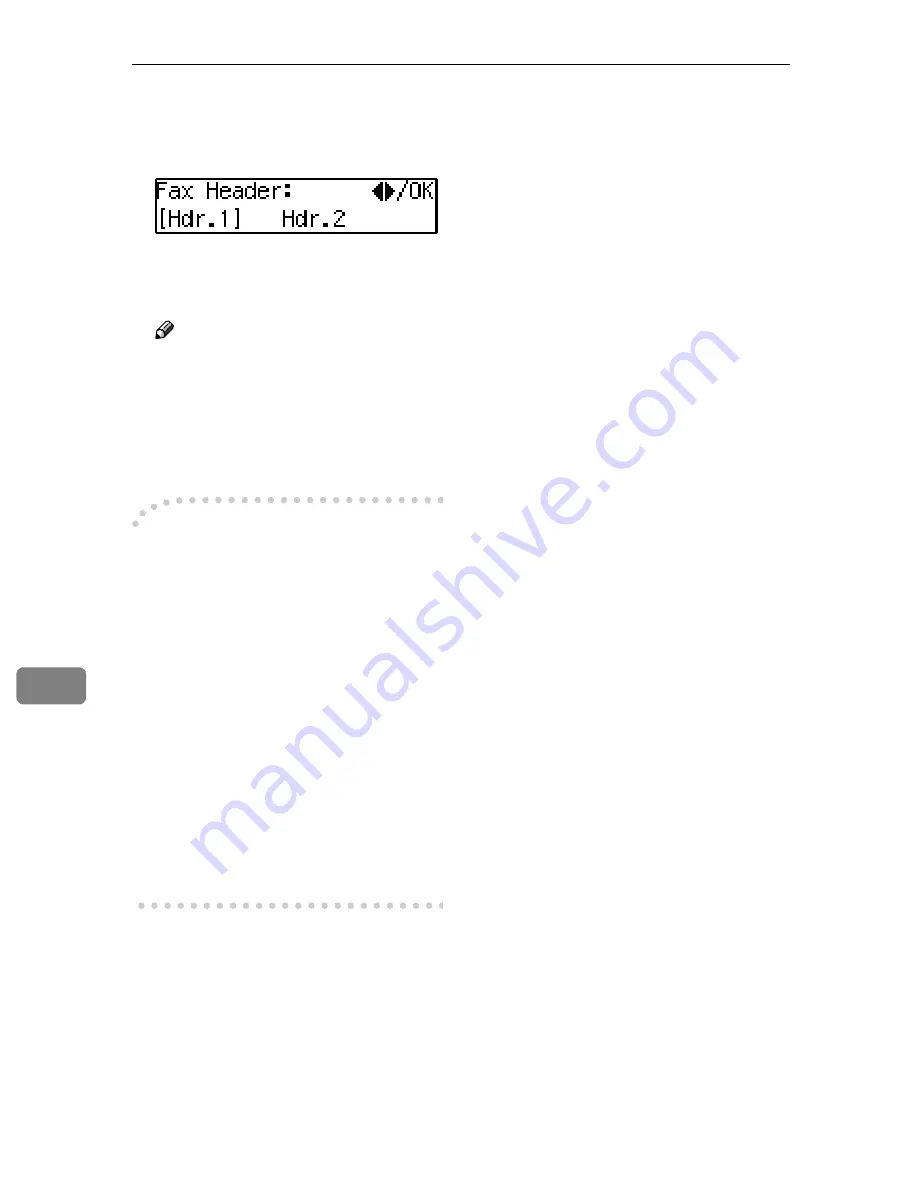
Registering Addresses
140
8
OOOO
Press the
0
0
0
0
or
1
1
1
1
key to select
"Hdr.1 (Fax Header 1)" or "Hdr.2
(Fax Header 2)".
PPPP
Press the
{{{{
OK
}}}}
key.
The e-mail address is registered.
Note
❒
To register another Quick Dial
destination, repeat the proce-
dure from step
E
.
QQQQ
Press the
{{{{
User Tools
}}}}
key.
The standby display reappears.
-
-
-
-
Transmission Using a Quick
Dial Destination
Follow these steps to send a fax docu-
ment to a Quick Dial destination:
A
Make sure that the
Memory Trans.
indicator is lit.
B
Set the original, and then make
necessary adjustments to scan the
settings.
C
Press the Quick Dial key that the
receiver is programmed into.
The name or e-mail address of the
destination appears.
D
After confirming the destination,
press the
{{{{
Start
}}}}
key.
Summary of Contents for F540
Page 10: ...4...
Page 104: ...Using Internet Fax Functions 98 4...
Page 122: ...Using LAN Fax Functions 116 6...
Page 138: ...Using Network Delivery Scanner Functions 132 7...
Page 193: ...Copyright 2004...
Page 194: ...COLOR NIC FAX UNIT TYPE410 Operating Instructions EN USA H231 8480...



































