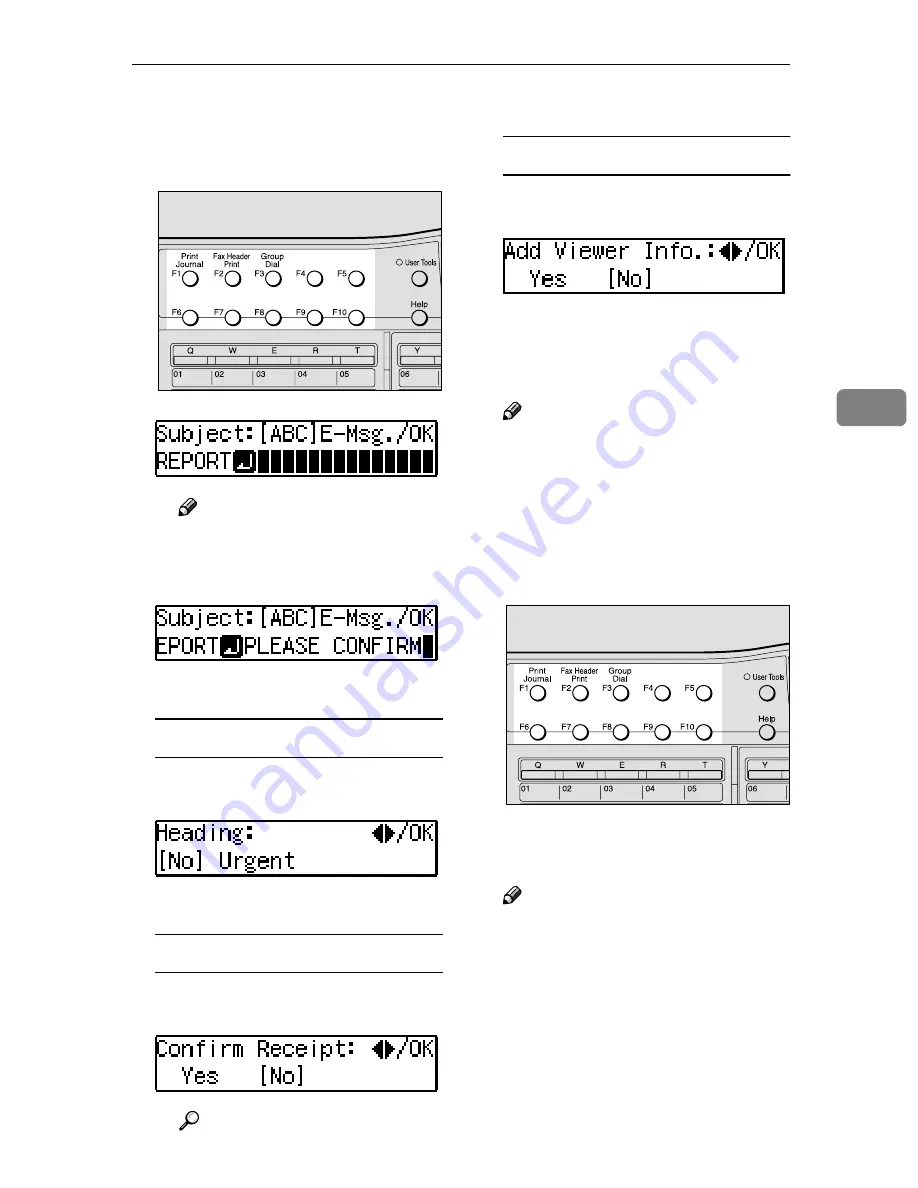
Transmitting Internet Fax
77
4
B
If you want to enter a message,
press the user function key
(
{{{{
F1
}}}}
to
{{{{
F10
}}}}
) assigned to the
E-mail Message function.
Note
❒
If you do not want to enter a
message, proceed to step
D
.
C
Enter the message.
D
Press the
{{{{
OK
}}}}
key.
Heading
A
Press the
0
0
0
0
or
1
1
1
1
key to select
"No" or "Urgent".
B
Press the
{{{{
OK
}}}}
key.
Confirmation of Reception
A
Press the
0
0
0
0
or
1
1
1
1
key to select
"Yes" or "No".
Reference
p.80 “Confirming Reception”
B
Press the
{{{{
OK
}}}}
key.
Viewer URL Information
A
Press
0
0
0
0
or
1
1
1
1
key to select
"Yes" or "No".
B
Press the
{{{{
OK
}}}}
key.
DDDD
Set the original and adjust any
scan settings as necessary.
Note
❒
Original images are sent at De-
tail resolution even if 300dpi,
Super Fine, or Extra Super Fine
is selected.
EEEE
Press the user function key (
{{{{
F1
}}}}
to
{{{{
F10
}}}}
) assigned to the Internet
FAX function.
The display for entering an ad-
dress appears.
Note
❒
On Type 2 machines, the Inter-
net FAX function is pre-as-
signed to the
{{{{
F5
}}}}
key.
❒
You do not need to press the
user function key in the follow-
ing cases:
• When the e-mail address is
stored in a Quick Dial key,
Speed Dial, or Group Dial.
ZHMS170E
ZHMS170E
Summary of Contents for F540
Page 10: ...4...
Page 104: ...Using Internet Fax Functions 98 4...
Page 122: ...Using LAN Fax Functions 116 6...
Page 138: ...Using Network Delivery Scanner Functions 132 7...
Page 193: ...Copyright 2004...
Page 194: ...COLOR NIC FAX UNIT TYPE410 Operating Instructions EN USA H231 8480...





































