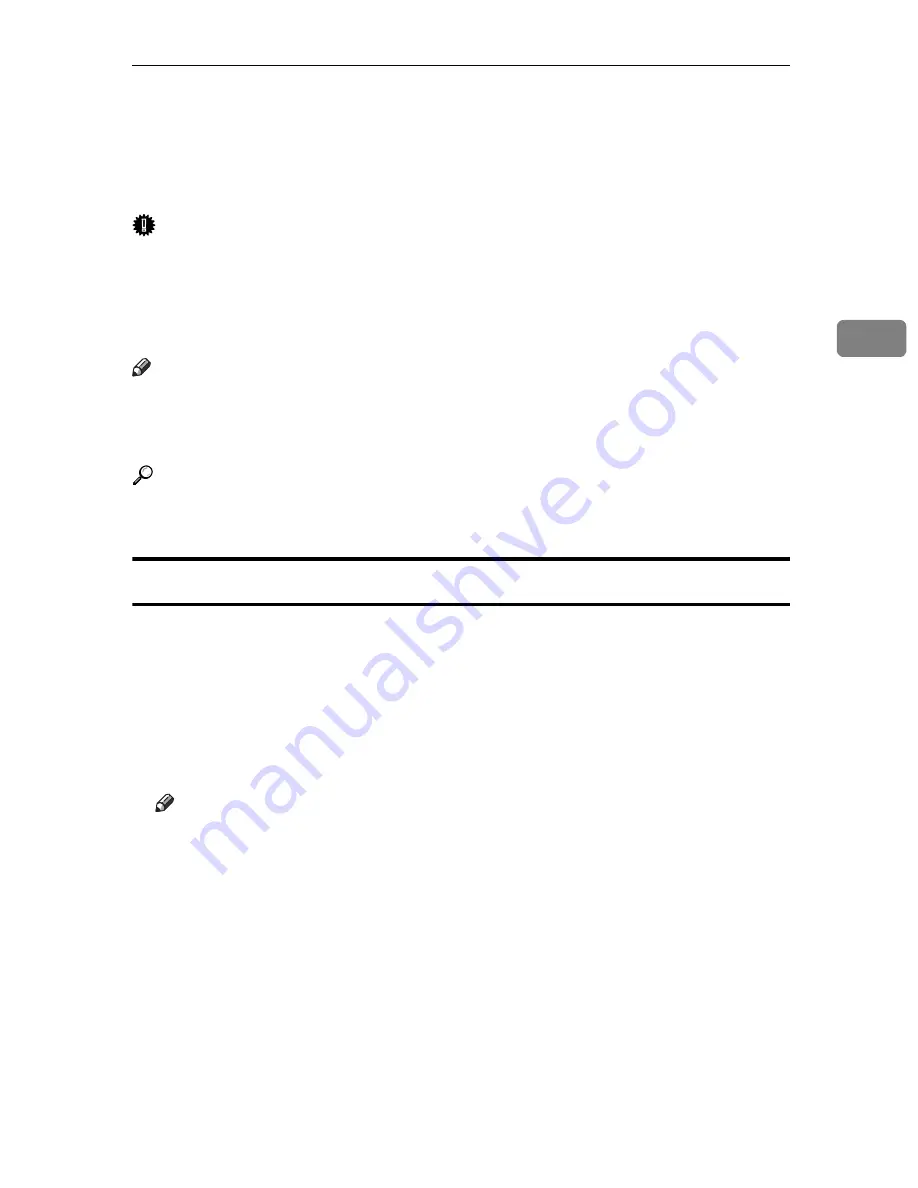
Form Feed
105
3
Form Feed
This section gives instructions for operating the printer when there is no tray for
the selected paper size or type, or when paper loaded in the printer has run out.
Important
❒
The tray cannot be changed if the following functions are set:
• Duplex Print to a tray that does not support duplex printing
• Cover Sheet
• Slip Sheet
Note
❒
If form feed is selected for a tray with the following settings, you can change
the tray by canceling the settings:
• Duplex Print
Reference
If Auto Continue is selected, form fed paper is printed after a set interval. For
details, see p.136 “Auto Continue”.
Printing from a Selected Tray
If the printer does not have a tray for the selected paper size or paper type, or if
the selected paper loaded in the printer has run out, a caution message appears.
If this message appears, do the following procedure.
A
Press the
{
Form Feed
}
key, and then select the paper tray on the screen.
B
Press the
{
q
Enter
}
key.
The job is printed from the selected tray.
Note
❒
If a tray with a smaller paper size is selected, the print job may be cut short,
or other problems may occur.
Summary of Contents for P7245
Page 11: ...x...
Page 55: ...Installing Options 44 2...
Page 61: ...Connecting the Printer 50 3...
Page 73: ...Configuration 62 4...
Page 127: ...Troubleshooting 116 8...
Page 141: ...Removing Misfed Paper 130 9...
Page 156: ...Copyright 2006...
Page 157: ...Hardware Guide GB GB G147 8613...
Page 223: ...Preparing for Printing 54 1...
Page 247: ...Setting Up the Printer Driver 78 2...
Page 289: ...Other Print Operations 120 3...
Page 322: ...PS Menu 153 4 Resolution You can select the resolution 300 dpi 600 dpi Note Default 600 dpi...
Page 407: ...Monitoring and Configuring the Printer 238 5...
Page 496: ...Copyright 2006...
Page 497: ...Operating Instructions Software Guide GB GB G147 8616...
Page 511: ...ii...
Page 548: ...Copyright 2006...
Page 549: ...UNIX Supplement EN USA GB GB AE AE...












































