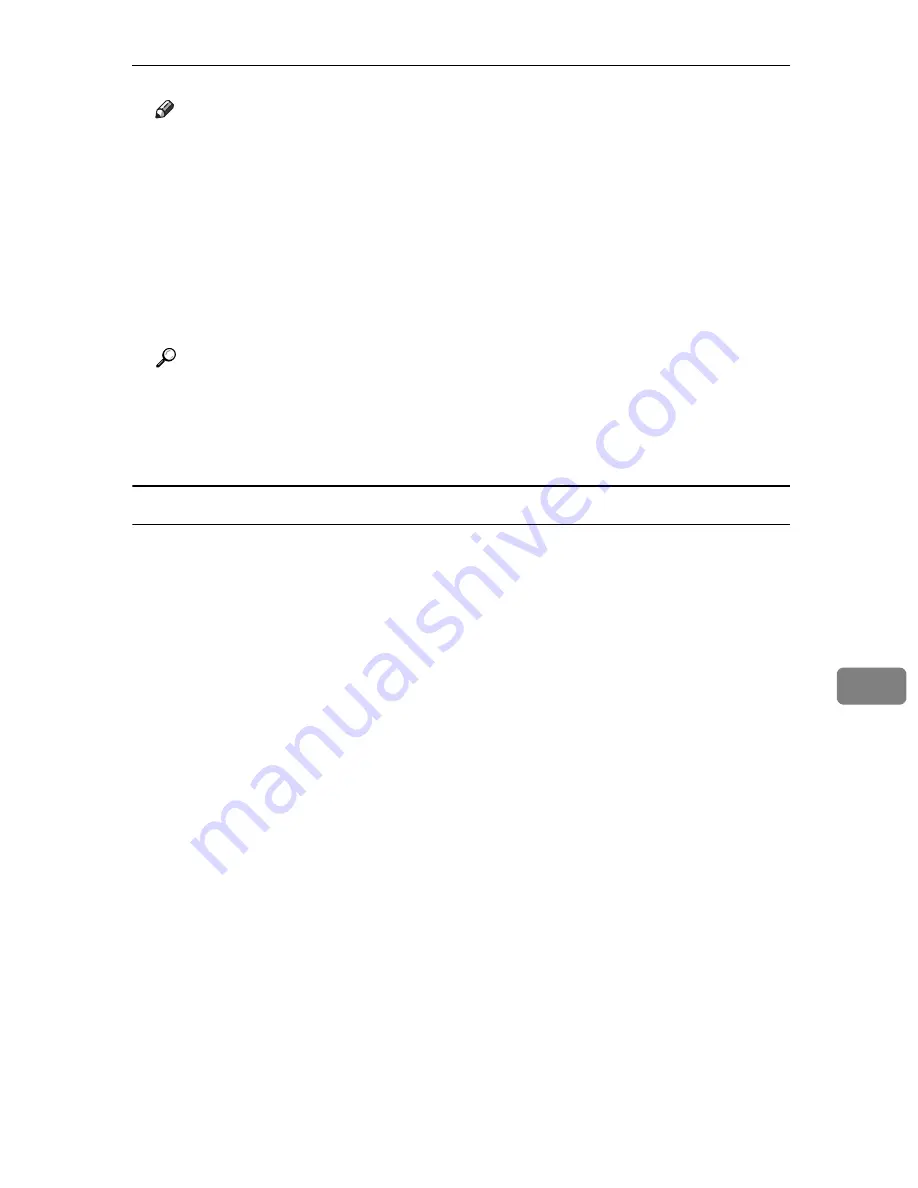
Using PostScript 3
279
8
Note
❒
When the number of set quantity is changed, the changed quantity is ap-
plied to all selected files.
❒
To stop printing after printing has started, press the
{
Job Reset
}
key. A
Stored Print file is not deleted even if
{
Job Reset
}
is pressed.
❒
The Stored Print file that sent to the printer is not deleted unless you delete
a file or select
[
Del. All Stored
]
.
❒
You can change a password after sending files to the printer using Web Im-
age Monitor. For details about changing the password, consult your ad-
ministrator.
Reference
For details about setting printer drivers, see the printer driver Help. You
can also print or delete a Stored Print file from Web Image Monitor. For de-
tails, see Web Image Monitor Help.
For details about the
[
Del. All Stored
]
, see p.140 “Auto Del.Stored”.
Deleting a selected Stored Print file only
A
Press the
{
Menu
}
key.
The
[
Menu
]
screen appears.
B
Press the
{U}
or
{T}
key to display
[
Stored Print
]
, and then press the
{
q
En-
ter
}
key.
C
Press the
{U}
or
{T}
key to display
[
Delete One File
]
, and then press the
{
q
Enter
}
key.
The file name and the time when the job was stored appear.
Depending on the security settings, certain print jobs may not be displayed.
D
Press the
{U}
or
{T}
key to display the file you want to delete, and then
press the
{
q
Enter
}
key.
To cancel deleting a Stored Print file, press the
{
Escape
}
key.
If you set the password in the printer driver, enter the password to delete.
If you forget your password, ask your administrator for help.
E
Press the
{
q
Enter
}
key.
F
Press the
{
On Line
}
key.
The initial screen appears.
Summary of Contents for P7245
Page 11: ...x...
Page 55: ...Installing Options 44 2...
Page 61: ...Connecting the Printer 50 3...
Page 73: ...Configuration 62 4...
Page 127: ...Troubleshooting 116 8...
Page 141: ...Removing Misfed Paper 130 9...
Page 156: ...Copyright 2006...
Page 157: ...Hardware Guide GB GB G147 8613...
Page 223: ...Preparing for Printing 54 1...
Page 247: ...Setting Up the Printer Driver 78 2...
Page 289: ...Other Print Operations 120 3...
Page 322: ...PS Menu 153 4 Resolution You can select the resolution 300 dpi 600 dpi Note Default 600 dpi...
Page 407: ...Monitoring and Configuring the Printer 238 5...
Page 496: ...Copyright 2006...
Page 497: ...Operating Instructions Software Guide GB GB G147 8616...
Page 511: ...ii...
Page 548: ...Copyright 2006...
Page 549: ...UNIX Supplement EN USA GB GB AE AE...

































