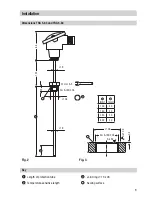14
Electrical connection
Connecting the temperature sensor
Connecting the measuring element
1. Take cover
d
off the terminal box
f
.
2. Unscrew dome nut
h
of cable gland
g
and take out the lamellar insert
j
.
Fig. 9 and 10
3. Cut off outer cable sheath
m
and expose braided screen
k
over a length of approx. 10 - 15 mm.
4. Push dome nut
h
and lamellar insert
j
with sealing ring
i
onto the cable
m
.
5. Bend braided screen
k
outwards at a right angle (90°).
6. Fold braided screen
k
towards outer sheath, i. e. by another 180°.
7. Push lamellar insert
j
with sealing ring
i
into gland body
l
and turn it briefly around both sides
of the cable axis and snap anti-rotation element into place.
8. Firmly screw on dome nut
h
.
9. Connect the connecting cable in accordance with the wiring diagram to the measuring element
e
.
10. Replace cover
d
and tighten screw securely.
m
Fig. 10
h
i
j
k
l
To connect the temperature sensor please use:
n
To connect the
temperature transmitter TRV 5-40
: screened four-core cable, e. g. Ölflex 110 CH,
manufactured by Lapp, 4 x 0.5 mm². Max. length 25 m.
n
To connect the
temperature switches TRS 5-50 and TRS 5-52
: Multi-core screened control cable,
min. conductor size 0.5 mm
2
, e. g. LiYCY 3 x 0.5 mm
2
, max. length 100 m.
Note that
only
the cable gland of the temperature sensor provides the screen.