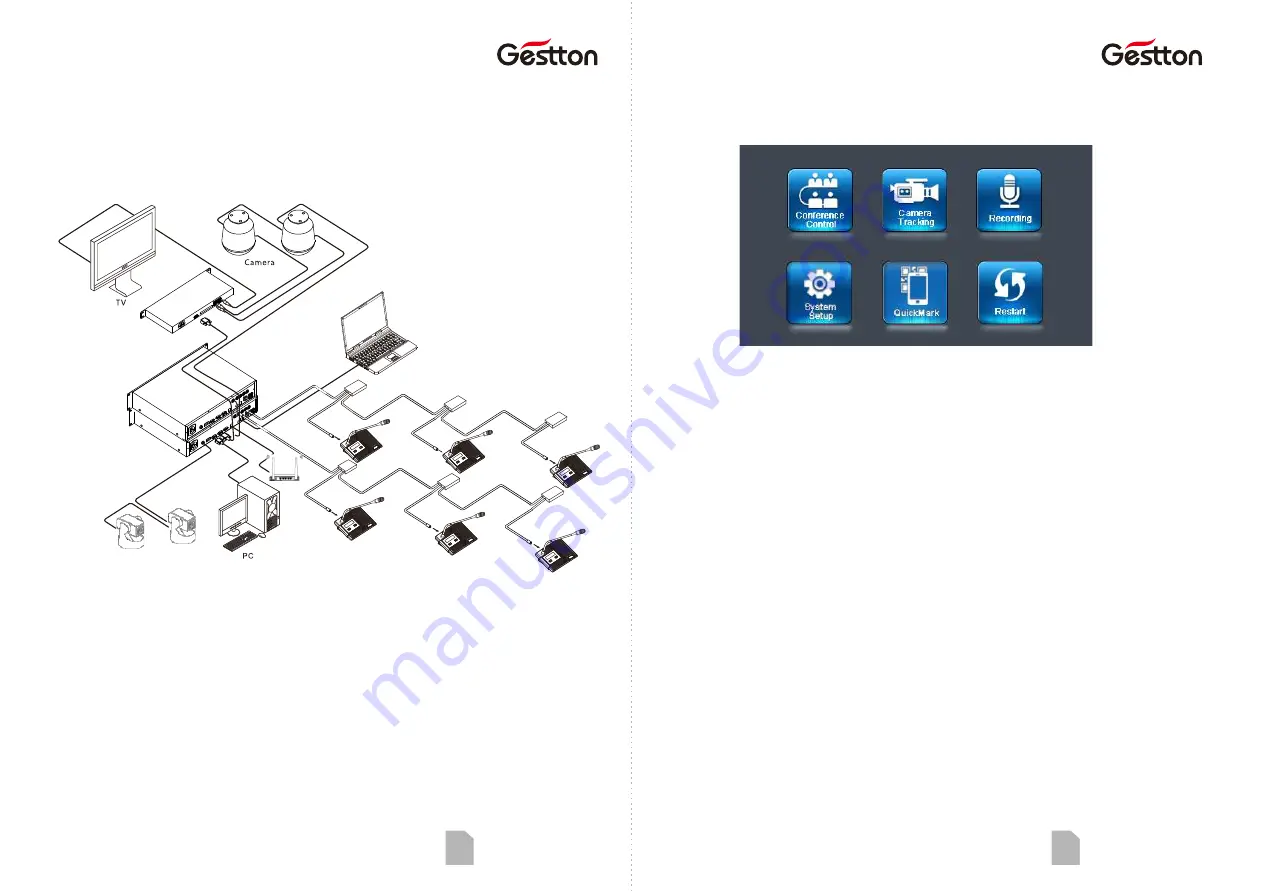
Product overview
Opera on
USER MANUAL | EG-6620 Digital Conference System
05
Controller system interface
CONFERENCE CONTROL
The menu includes various parameters setup related to pre-mee ng program.
CAMERA TRACKING
Configura on window which allows operator to configure the camera posi on for
each microphone.
RECORDING
The window for audio recording opera on.
SYSTEM SETUP
To configure the basic info the system such as : IP add, me, host ID etc.
QUICKMARK
QR code which allows operator to access the web management system easier.
RESTART
To reboot the system.
System connec on diagram
Note:
- Microphone units’ ID are set in factory, but users can reset the ID for each microphone
a er the installa on.
- Please ensure the system is running by required power supply.
- Avoid using the system in high humidity environment.
- It is recommended to use the system cable from manufacturer.
USER MANUAL | EG-6620 Digital Conference System
04
































