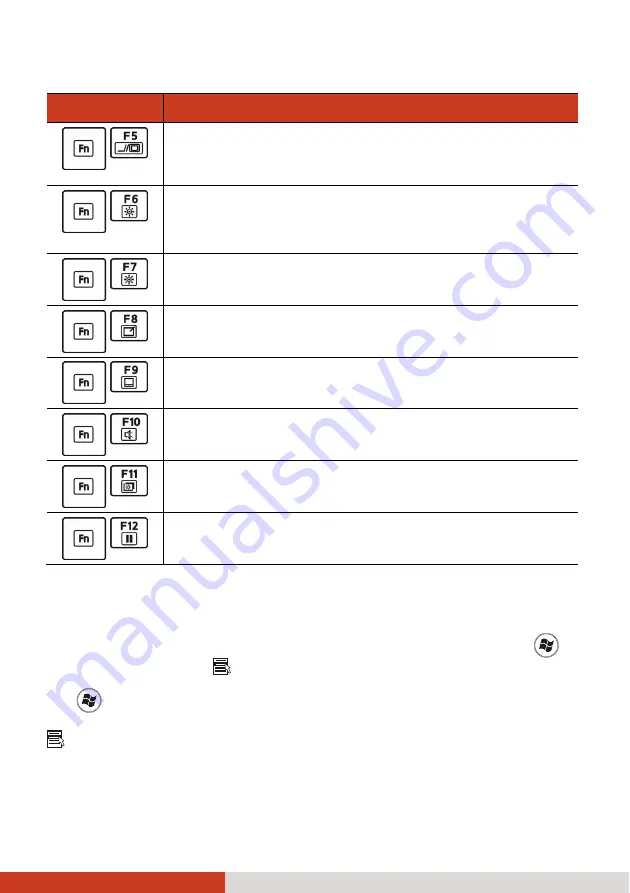
Operating Your Computer
2-5
Key
Description
Switches the display output to one of the following
when an external monitor is connected through the
VGA port.
Decreases the LCD brightness.
The LCD still has 2 nits brightness when you reach the
lowest level.
Increases the LCD brightness.
Switches the touchscreen on and off (option).
Switches the touchpad off and on.
Switches the system sound output off (mute) and on.
Switches the display on and off.
Serves as the sleep button that you can define with
Windows’
Power Options
.
Windows Keys
The keyboard has two keys that perform Windows-specific functions:
Windows Logo key and
Application key.
The
Windows Logo key opens the
Start
menu and performs
software-specific functions when used in combination with other keys. The
Application key usually has the same effect as a right mouse click. (See
your Windows manual for more information.)
Summary of Contents for 320GOBI3
Page 1: ...Rugged Mobile Computing Solutions B320 USER S MANUAL ...
Page 82: ......
Page 100: ......
















































