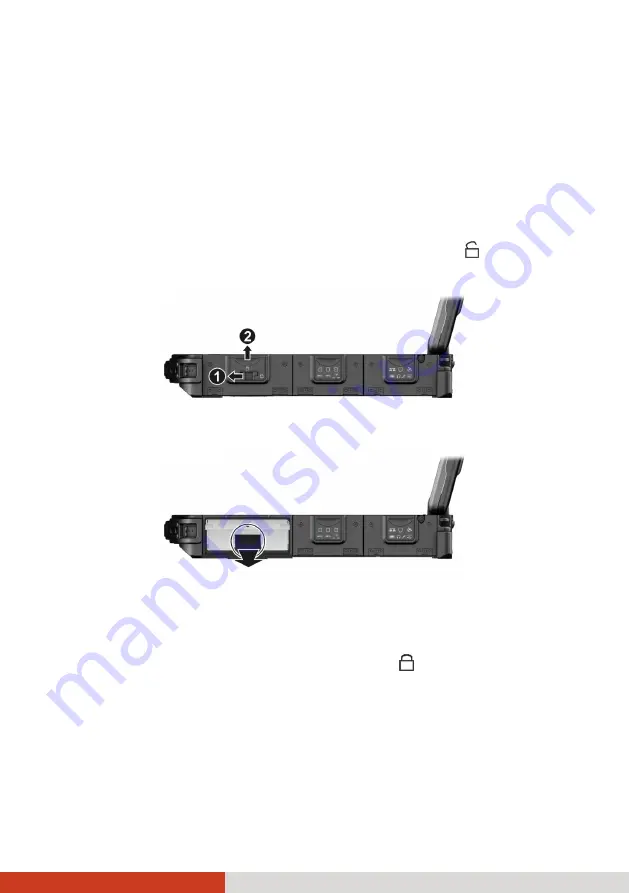
4-18
Expanding Your Computer
Replacing the Hard Disk Drive
1.
Turn off the computer and disconnect the AC adapter.
2.
Remove the battery pack (see chapter 3).
3.
Locate the hard disk drive on the right side of your computer.
Slide the lock toward the left to the unlocked position ( ) (
) and then
lift the latch (
) to open the protective cover.
4.
Pull the strip and slide the hard disk drive out of the slot.
5.
With the strip facing outward, insert the new hard disk drive all the way
into the slot.
6.
Close the cover, press the latch downward to engage, and then slide the
lock towards the right to the locked position ( ).
Summary of Contents for 320GOBI3
Page 1: ...Rugged Mobile Computing Solutions B320 USER S MANUAL ...
Page 82: ......
Page 100: ......
















































