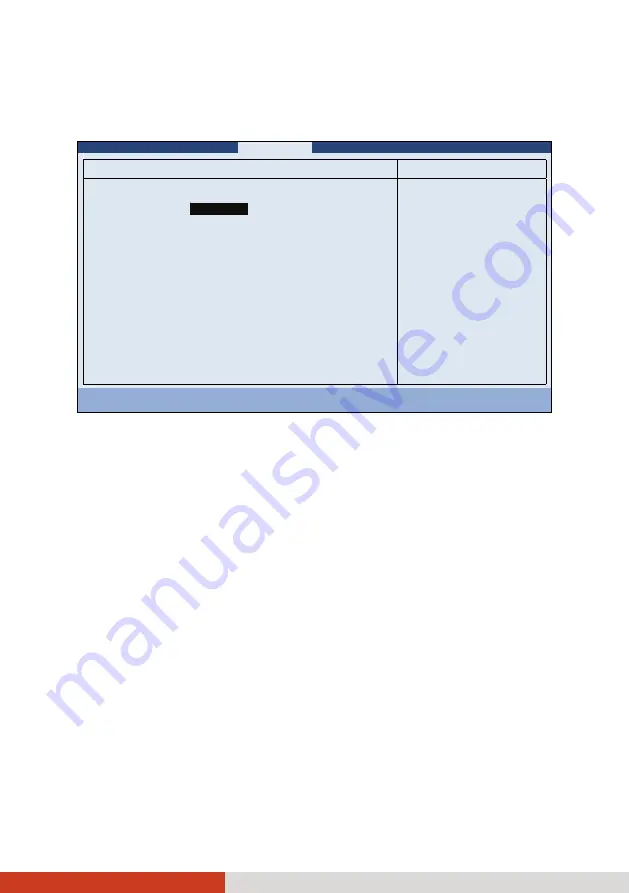
5-10
Using BIOS Setup and System Recovery
Button Setup
sets hardware button related options. Press
Enter
to access the
submenu as shown below.
Information
Main
Advanced
Security
Boot
Exit
Button Setup:
Item Specific Help
P1 Function:
[Disable d]
Define P1 button as
Quick launch button
or Emergency button.
F1
Help
↑↓
Select Item
+/-
Change Values
F9
Setup Defaults
Esc
Exit
←→
Select Menu
Enter
Select
Sub-Menu
F10
Save and Exit
P1 Function
specifies the
P1
quick button function. When set to
Blackout, the
P1
quick button allows you to turn off the LCD backlight
and LED indicator. When set to
Quick Btn, the
P1
quick button serves as a
user-defined quick launch key. When set to
Emergency Btn, the
P1
quick
button serves as the Emergency button. “Emergency button” only works
with customized applications that support the specific button.
Quick Btn
Summary of Contents for 320GOBI3
Page 1: ...Rugged Mobile Computing Solutions B320 USER S MANUAL ...
Page 82: ......
Page 100: ......
















































