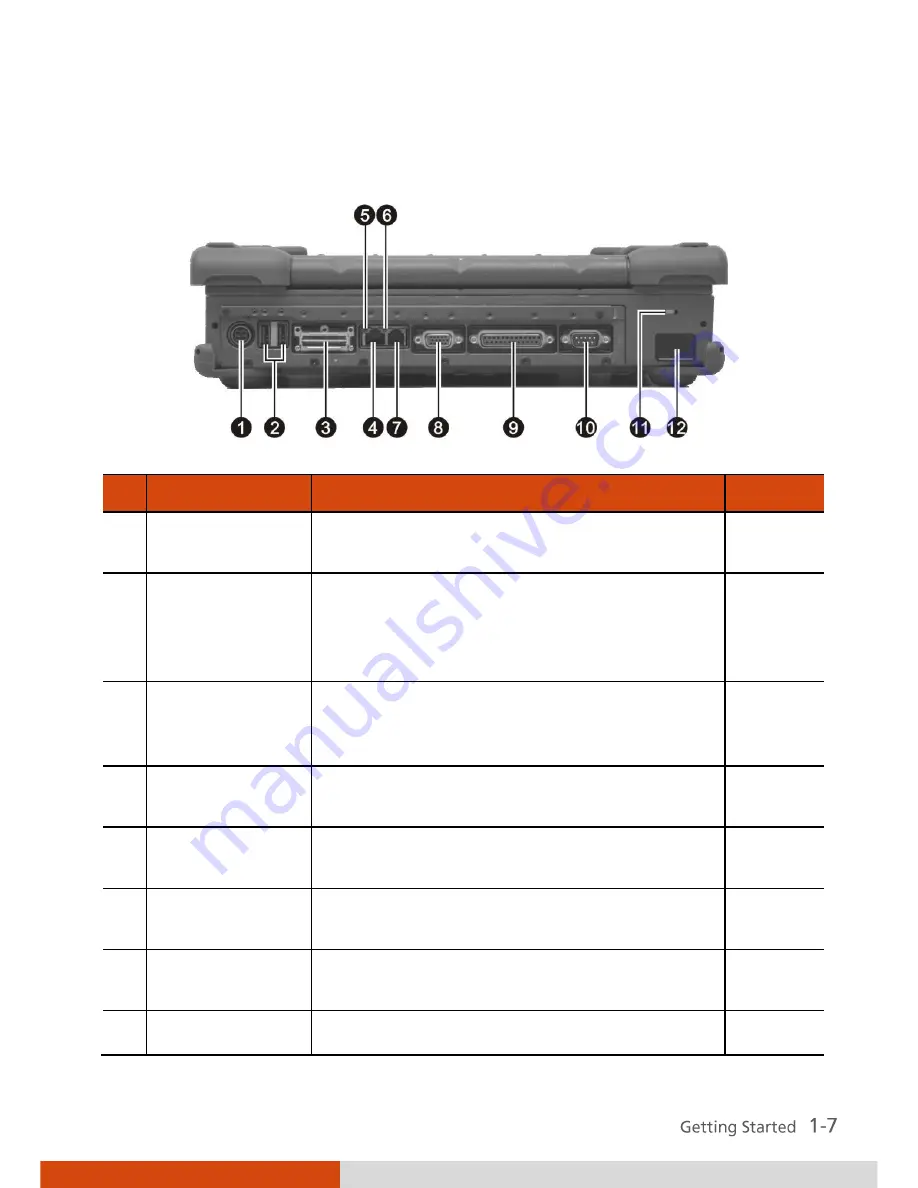
Rear Components
Ref
Component
Description
See Also
Power
Connector
Connects the AC adapter.
P. 1-2
USB Ports
Each of the two ports connects a USB
device, such as a USB floppy drive, USB
flash disk, printer, digital camera, joystick,
and more.
P. 4-7
Docking Port
For connecting to a Port Replicator or
Vehicle Dock (both are available as an
option).
RJ-45
Connector
Connects the LAN cable. Includes a Link
Indicator and an Active Indicator.
P. 2-20
Active Indicator
Blinks green when the system is accessing
the LAN.
P. 2-20
Link Indicator
Glows green when the system has an
available connection to LAN.
P. 2-20
RJ-11
Connector
Connects the telephone line.
P. 2-23
VGA Port
Connects an external CRT monitor.
P. 4-2
















































