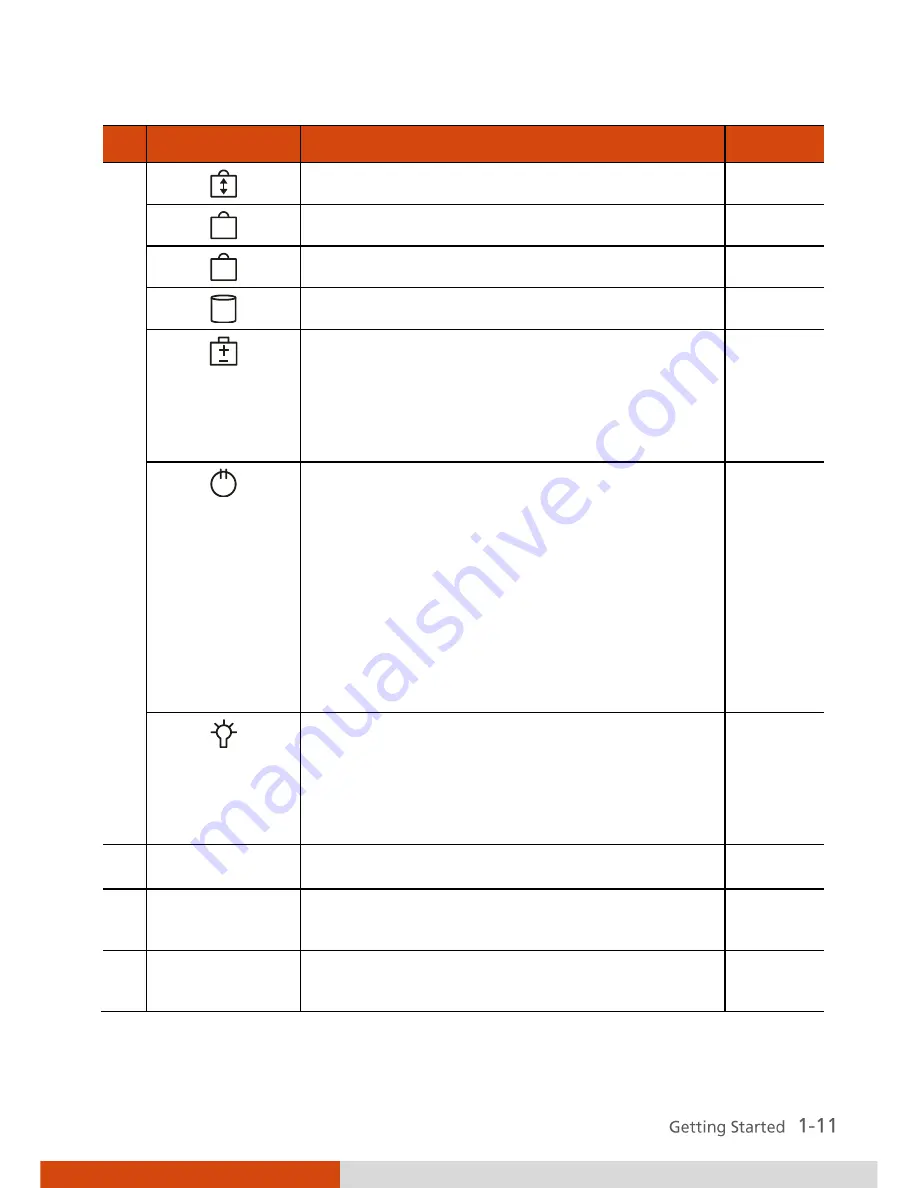
Ref
Component
Description
See Also
Scroll Lock indicator
P. 2-4
A
Caps Lock indicator
P. 2-4
N
Num Lock indicator
P. 2-5
Hard disk drive in-use indicator
P. 2-13
Battery charge indicator –
Glows green when the battery is fully
charged and connected to AC power.
Glows amber (orange) when the battery is
being charged.
P. 3-3
Battery power indicator –
Glows green when the computer is using
battery power.
Glows amber (orange) when the optional
Media Bay/Bay 2 battery pack’s capacity is
under 5 %.
Blinks amber (orange) when the primary
battery packs capacity is under 5 % even
when the other battery pack is fully
charged.
P. 3-3
Power indicator –
Glows green when the computer is turned
ON.
Glows amber (orange) when the computer
is in Standby/Sleep mode.
Power Button
Turns the computer power ON and OFF.
P. 1-5
Keyboard
Serves as the data input device of the
computer.
P. 2-4
Touchpad
Serves as the pointing device of the
computer.
P. 2-9
















































