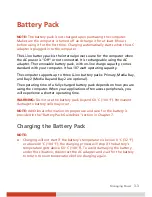1.
Make sure the computer power is turned off. Connect the AC adapter to
fully charge the battery pack.
2.
After the battery pack is fully charged, turn on the computer.
3.
Disconnect the AC adapter and leave the computer on until the battery
is fully discharged. The computer will shut down automatically.
4.
Connect the AC adapter to fully charge the battery pack.
Checking the Battery Level
You can check the approximate battery level using the battery meter
function of the operating system. To read the battery level in Windows, click
the battery icon on the system tray.
Replacing the Primary Battery Pack
If you often rely on battery power for a long period of time while traveling,
you may consider the purchase of an additional battery pack from your
dealer and keep it with you in a fully charged state as a backup.
To replace the battery pack, follow these steps:
1.
Make sure that the computer is not turned on or connected to AC
power.
2.
Locate the battery slot on the left side of the system.