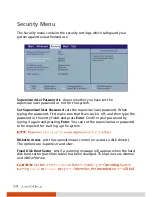Connecting an IEEE 1394B Device
Your computer has an IEEE 1394B port for connecting IEEE 1394B devices.
IEEE 1394B is the next-generation serial bus standard, featuring high-speed
data transfer that doubles the throughput of the original IEEE 1394A
interface (from 400 Mbit/sec to 800 Mbit/sec) and dramatically increases the
maximum distance of connections (up to 15 feet away, while a FireWire 800
optical repeater will connect devices up to 1000 meters (3300 feet) away). It
allows connection of up to 63 devices. The applications include mass storage
device, digital video (DV) camcorder, or a digital audio device.
To connect an IEEE 1394B device, prepare an IEEE 1394B cable. Plug the
appropriate end of the cable to the computer’s IEEE 1394B connector and
the other end to the device’s corresponding connector.