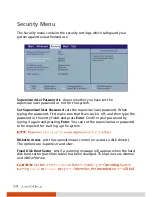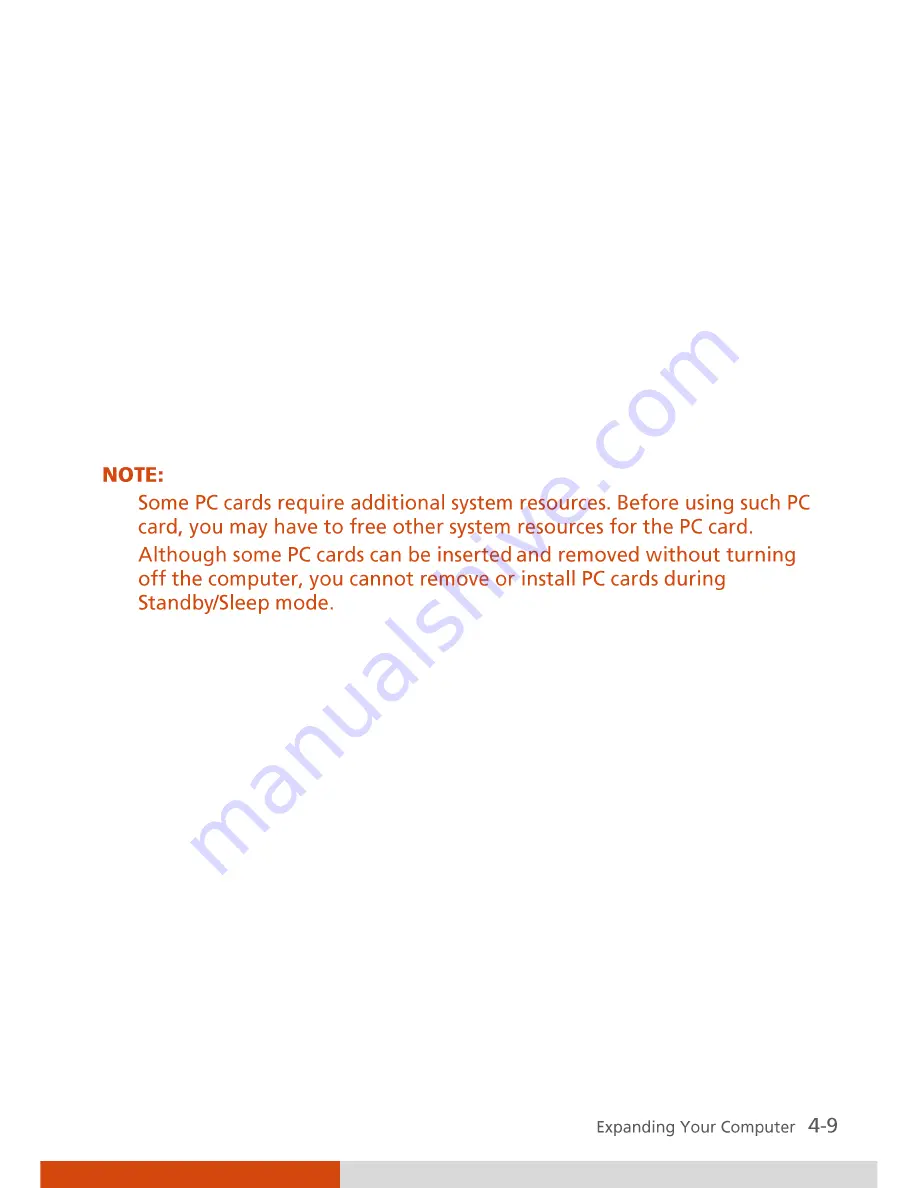
Using PC Cards
Your computer has a PC card slot that can accommodate two type II cards or
a type III card that supports CardBus specifications. Type II cards are typically
used for I/O devices such as data/fax modems, LANs, and mass storage
devices. Type III cards are used for devices whose components are thicker,
such as rotating mass storage devices. Extended cards allow the addition of
components that must remain outside the system for proper operation, such
as antennas for wireless applications.
Inserting and Removing a PC Card
To insert a PC card:
1.
Locate the PC card slot on the right side of the computer.