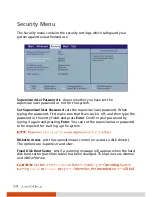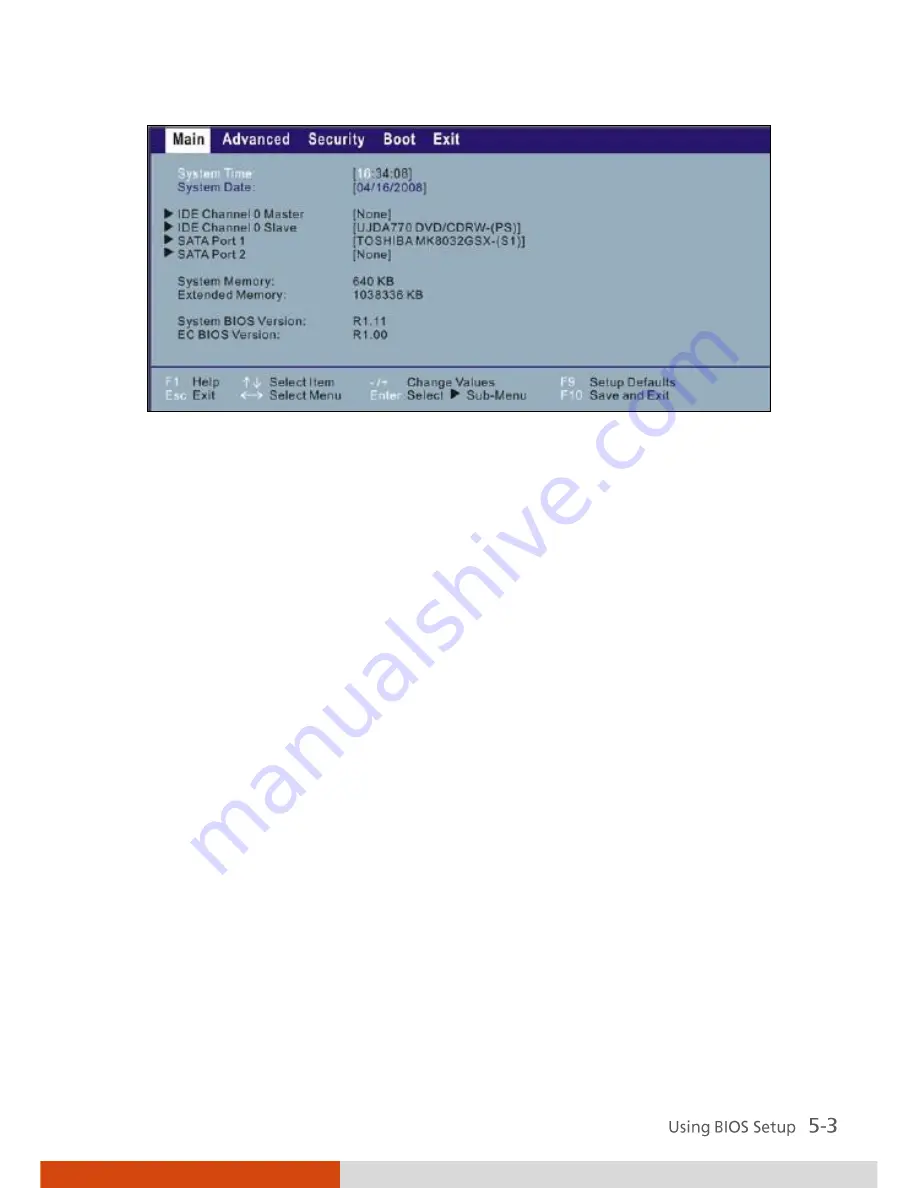
The BIOS Setup Utility screen can be divided into four areas:
On the top is the menu bar containing the titles of the available menus.
Each menu title brings a specific menu.
The left column of the menu displays the menu items.
The right column of the menu provides more detailed information when
a menu item is highlighted.
The bottom of the menu provides keyboard instructions for moving
around and making selections.
Moving Around and Making Selections
You must go through two or three levels to complete the setting for an
item. In most cases, there are two levels: menu title and submenu.
Use the keyboard to move around and make selections. Keyboard
information can be found at the bottom of the screen. A brief description of
keyboard usage is listed next: