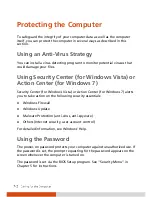More Driver Installation
GPS Driver (for Windows XP Only)
To complete the GPS driver installation, perform the following:
1.
Insert the driver disc into the optical drive.
2.
Click
Start
Run
.
3.
Enter the driver path and file name (e.g.,
g:\GPS\PL-2303 Driver
Installer_GPS.exe
), then click
OK
.
4.
When the
InstallShield Wizard
screen appears, click
Next
to continue.
5.
When the
Windows Logo Compatibility Test
screen appears, click
Continue Anyway
.
6.
When the next screen appears, click
Finis
h
to exit the first part of the
driver installation.
7.
Re-boot your system for the changes to take effect.
8.
After the system has finished rebooting, the
Found New Hardware
Wizard
screen would appear. Select
Install the software automatically
(Recommended)
, then click
Next
.
9.
When the
Windows Logo Compatibility Test
screen appears, click
Continue Anyway
.
10.
When the next screen appears, click
Finish
to complete driver
installation.