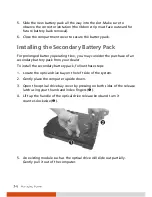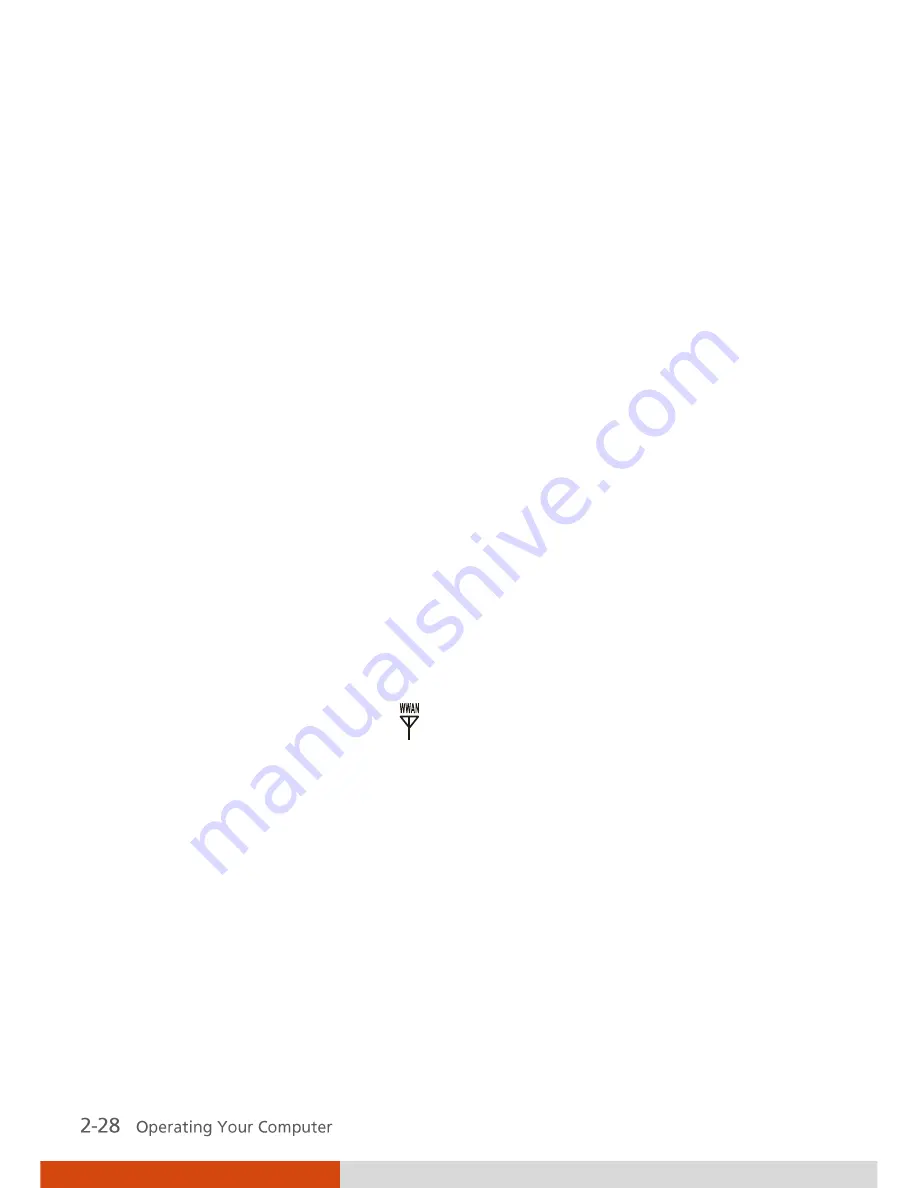
Using the Wireless Modem (Optional)
Depending on your model, your computer includes an integrated GSM
(Global System for Mobile Communications) / GPRS (General Packet Radio
Service) feature.
After you establish a subscription with a GSM/GPRS service provider, you can
use the wireless data features of your computer. Check with your service
provider for a list of available wireless data services. Your service provider
may charge additional fees for use of data services.
There are two methods for wirelessly connecting to an ISP or network:
GSM data transmission (circuit-switched data)
GSM data services enable you to use the GSM component of your
computer as a built-in modem. You can use the service to connect to the
Internet through an ISP or dial in to a corporate network to browse the
Web or send and receive e-mail messages.
GPRS data transmission
GPRS is a high-speed data-on service that enables you to transmit data
over a mobile network. Subscribing to a GPRS service allows you to
transfer files, browse the Web and receive streaming audio and video on
your computer.
The wireless modem indicator (
) glows to indicate that the computer is
ready for wireless modem connection.
Connecting Using the GSM Modem
Your computer can send and receive data via a mobile network using the
GSM protocol.
To send or receive data over a GSM network, you must have an account with
a service provider that supports GSM data services, and the service provider
must enable the data features on your account.
To connect to an ISP or dial in to a specific computer, you must configure a
connection for that service on your computer.