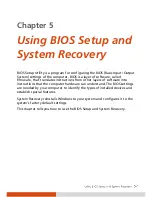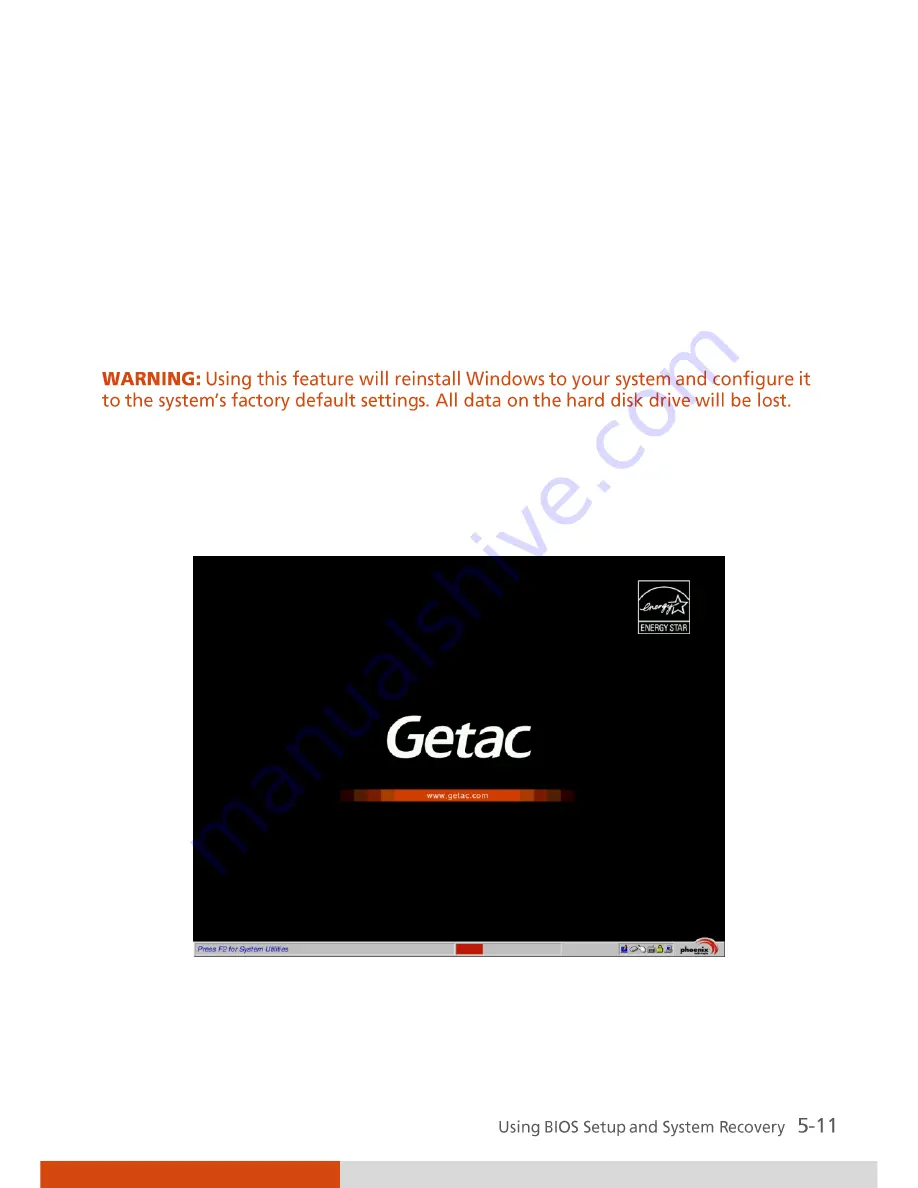
System Recovery
You need to run System Recovery when:
Your computer does not start correctly.
Your Windows operating system does not start at all.
You want to restore the factory default Windows settings.
To run System Recovery:
1.
During system startup when the following screen appears, press
Ctrl
+
Alt
+
F2
keys for four seconds.
2.
The message
“
This will help you reinstall Windows to the whole HDD to
factory default. All data on HDD will be lost
”
appears on the screen to ask