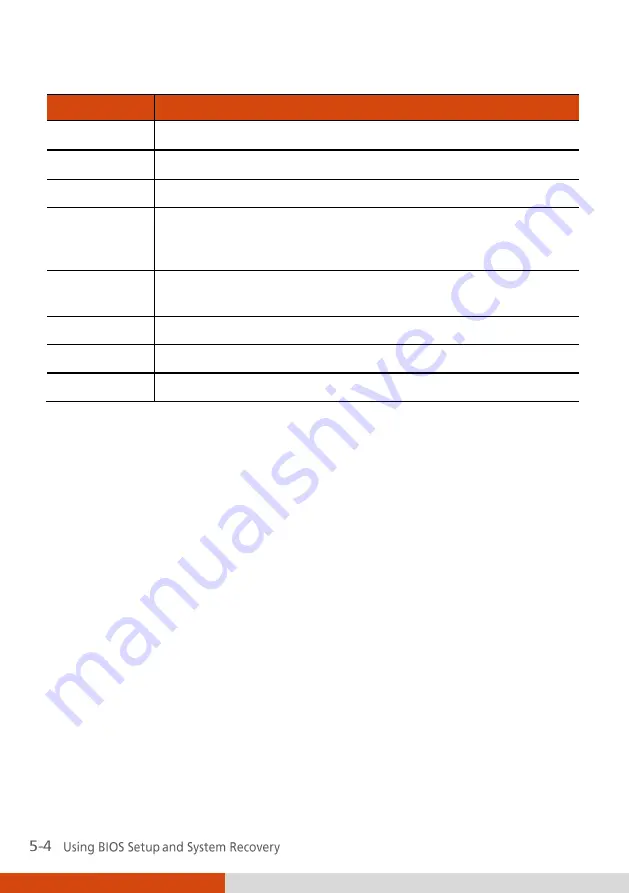
Key
Function
,
Selects a menu title.
,
Selects an item or option.
+ / –
Changes the value.
Enter
1) Brings up the sub-menu when available.
2) Opens or closes the option window when an item is
selected.
Esc
1) Exits BIOS Setup Utility.
2) Closes the option window if one is open.
F1
Provides help information.
F9
Loads setup defaults.
F10
Saves and exit the BIOS Setup Utility.
Summary of Contents for V100
Page 1: ...Rugged Mobile Computing Solutions V100 USER S MANUAL ...
Page 10: ......
Page 15: ...Latch A Latch B ...
Page 46: ... ...
Page 87: ...2 Right click the drive with the card and select Eject 3 Pull the card out of the slot ...
Page 92: ......
Page 106: ......
Page 122: ......
Page 125: ...For detailed descriptions of G Manager click ...
Page 150: ......
Page 174: ......
















































