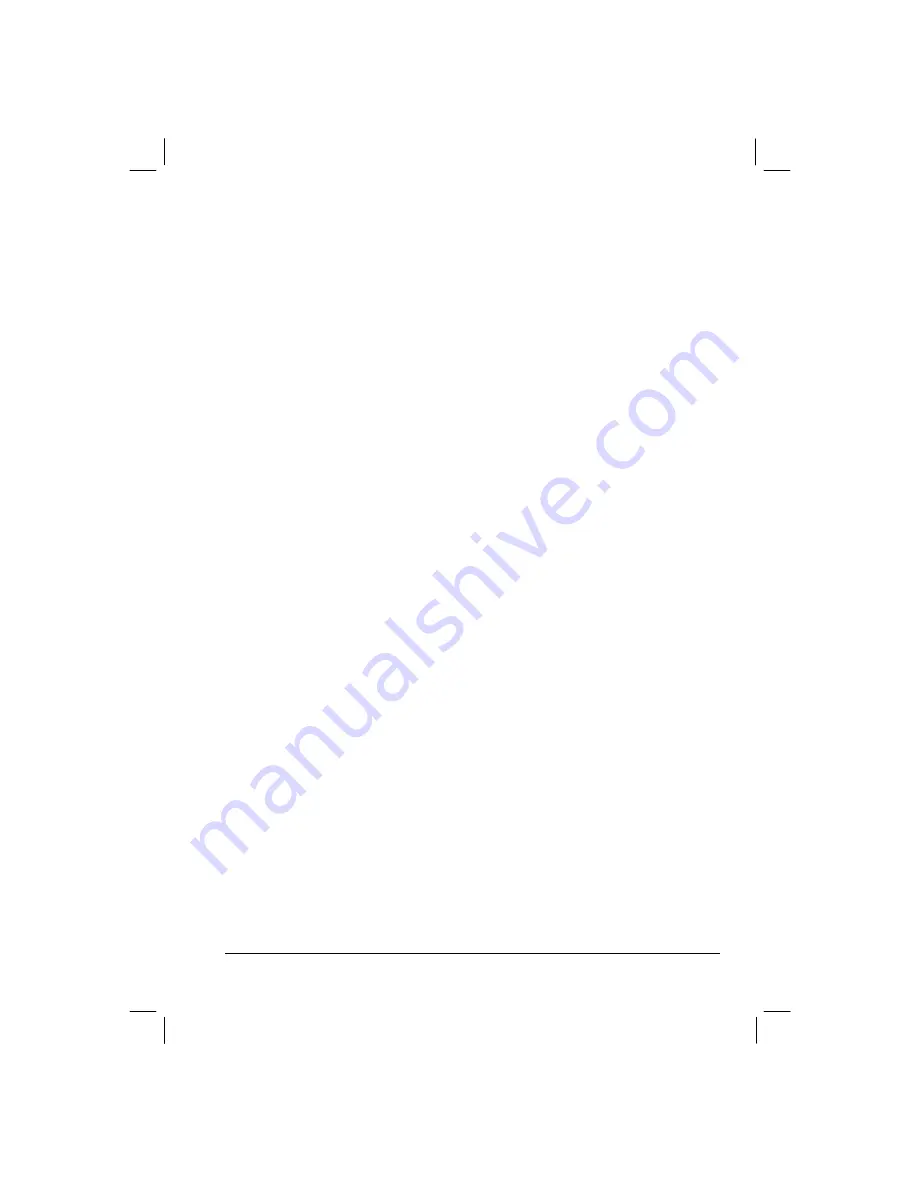
Software Problems
An application program does not work correctly.
z
Make sure that the software is correctly installed.
z
If an error message appears on the screen, consult the software
program’s documentation for further information.
z
If you are sure the operation has stopped reset the computer. (See
“Resetting the Computer” in this chapter.)
Sound Problems
No sound is produced.
z
Make sure that the volume control is not set too low.
z
Make sure that the audio driver is correctly installed.
z
Make sure that the computer is not in Standby mode.
z
If using an external speaker, make sure that the speaker is properly
connected.
Distorted sound is produced.
z
Make sure that the volume control is not set too high or too low. In
most cases, a high setting can cause the audio electronics to distort the
sound.
The sound system does not record.
z
Adjust the playback or recording sound levels.
The external microphone or audio device does not work.
z
Make sure that the microphone is connected to the proper connector
on the computer.
z
Make sure that your computer is equipped with the driver needed.
z
Click the speaker symbol on the taskbar and check the Windows
volume control.
Troubleshooting
8-13
Summary of Contents for W130 Series
Page 1: ...W130 SERIES NOTEBOOK OPERATOR S MANUAL 3 30 04 Part Number 7990 01144001 R01 Dec 2003 ...
Page 35: ...Getting Started 1 20 ...
Page 84: ...Com Ports HDD Hearter Setup Configuration Utility 5 9 ...
Page 89: ...Setup Configuration Utility 5 14 ...
Page 109: ...Installing Software Drivers 6 20 ...
Page 115: ...Caring for the Computer 7 6 ...
Page 131: ......
Page 132: ...Troubleshooting 8 16 ...







































