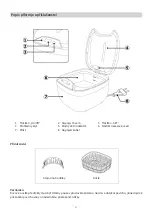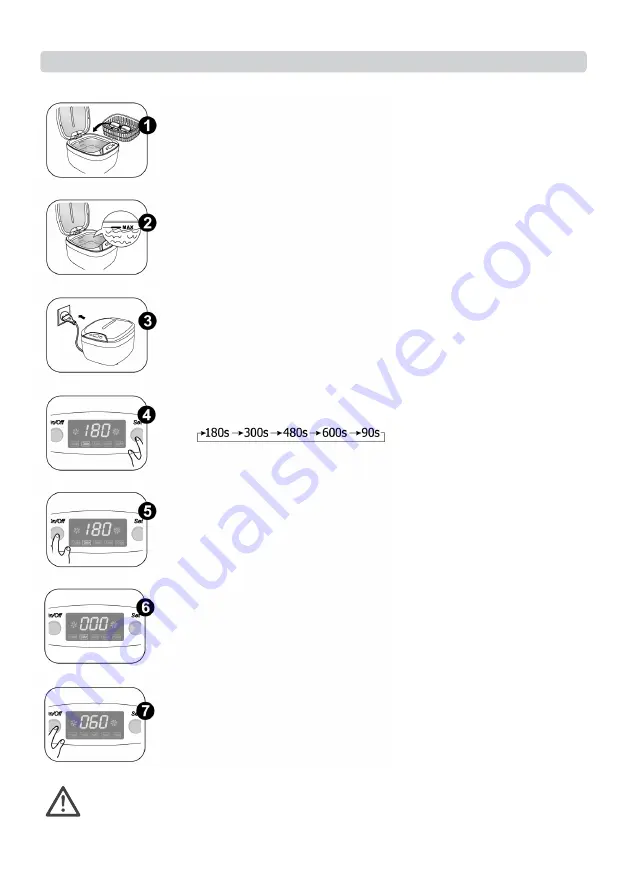
7
Operation instructions
Open the cover, place the object to be cleaned inside the basket then
in the stainless steel tank.
Fill the tank with tap water.
The liquid must cover the object that is to be cleaned, but must not
exceed "MAX" line.
Close the cover and plug in the power cord.
- 180 appears in the display window
- this is the default time and is good for normal cleaning
Select desired time setting by pessing SET button:
Press On/Off button to start the cleaning process. The blue LED light lights up
and the timer starts to count down to zero.
Note:
You will hear buzzing sound which is normal.
When the timer counts down to zero, the cleaning process stops automatically
and the display shows 000.
If you need to end the process ahead of time, press On/Off button. If you need
to repeat the cycle or to increase the time, press SET button to select desired
time then press On/Off button again to restart it.
Important:
Long cycle time will cause heat to build up inside the unit and water temperature to rise.
Do not use the unit for more than 20 minutes continuously. Take a 10-minute break in between to
prolong the life of the unit.