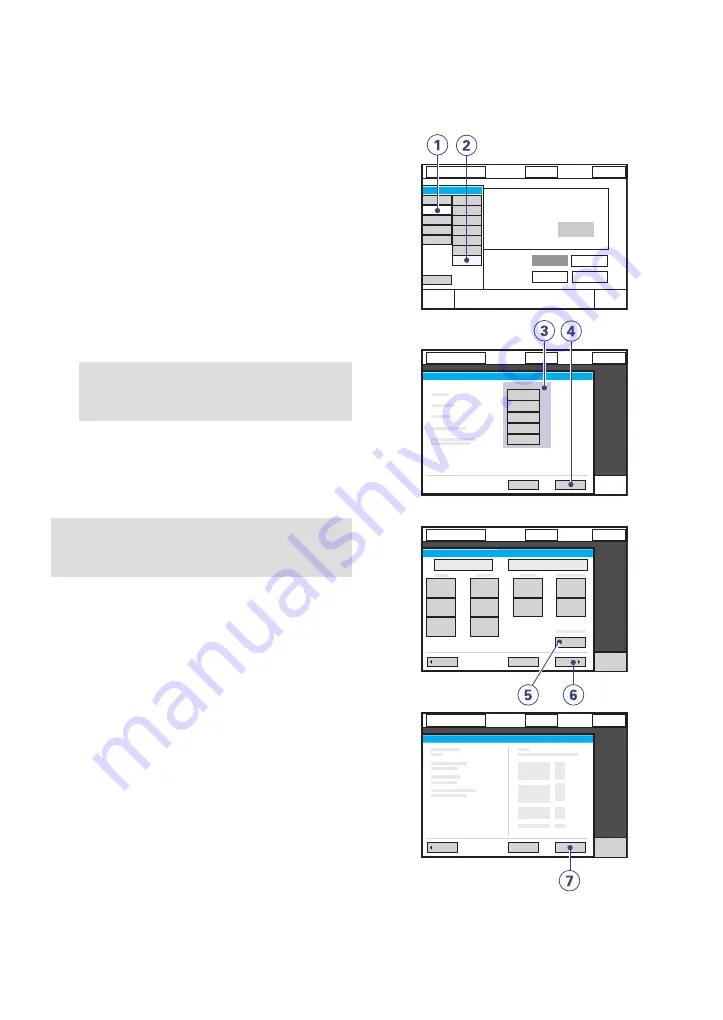
10.3 EDIT THE START-UP
CONFIGURATION
To edit the Start-up Configuration.
1.
Press the Edit configuration touchpad in
the Biomed submenu.
2.
Press the Start-up configuration touchpad.
3.
Press the touchpad for desired start-up
setting.
4.
Press Next to continue to ventilation mode
settings.
5.
Press the appropriate touchpad to change
the settings.
Note: Press Restore mode settings to
restore factory default settings.
6.
Press Next to view a summary of the
start-up configuration.
7.
Press Accept to save the start-up settings.
Note: The ventilator must be restarted to
activate the new settings.
10.3.1 PROCEDURE DIAGRAM: EDIT THE
START-UP CONFIGURATION
SVS-9045_XX
SERVO-s VENTILATOR SYSTEM V7.0, User's Manual
141
|
Start-up configuration
| 10 |
Summary of Contents for Maquet SERVO-s VENTILATOR SYSTEM V7.0
Page 1: ...x User s Manual SERVO s VENTILATOR SYSTEM V7 0 ...
Page 2: ......
Page 4: ...4 SERVO s VENTILATOR SYSTEM V7 0 User s Manual Infologic 1 64 2 1 TABLE OF CONTENTS ...
Page 14: ...14 SERVO s VENTILATOR SYSTEM V7 0 User s Manual 1 Introduction ...
Page 40: ...40 SERVO s VENTILATOR SYSTEM V7 0 User s Manual 3 Power supply ...
Page 66: ...66 SERVO s VENTILATOR SYSTEM V7 0 User s Manual 5 Monitor and record ...
Page 118: ...118 SERVO s VENTILATOR SYSTEM V7 0 User s Manual 6 Ventilation modes and functions ...
Page 162: ...162 SERVO s VENTILATOR SYSTEM V7 0 User s Manual 11 Technical data ...
Page 176: ...176 SERVO s VENTILATOR SYSTEM V7 0 User s Manual 13 Appendix User interface ...
Page 182: ...182 SERVO s VENTILATOR SYSTEM V7 0 User s Manual 15 Index ...
Page 183: ...x ...
Page 185: ...SERVO s VENTILATOR SYSTEM V7 0 User s Manual ...
















































