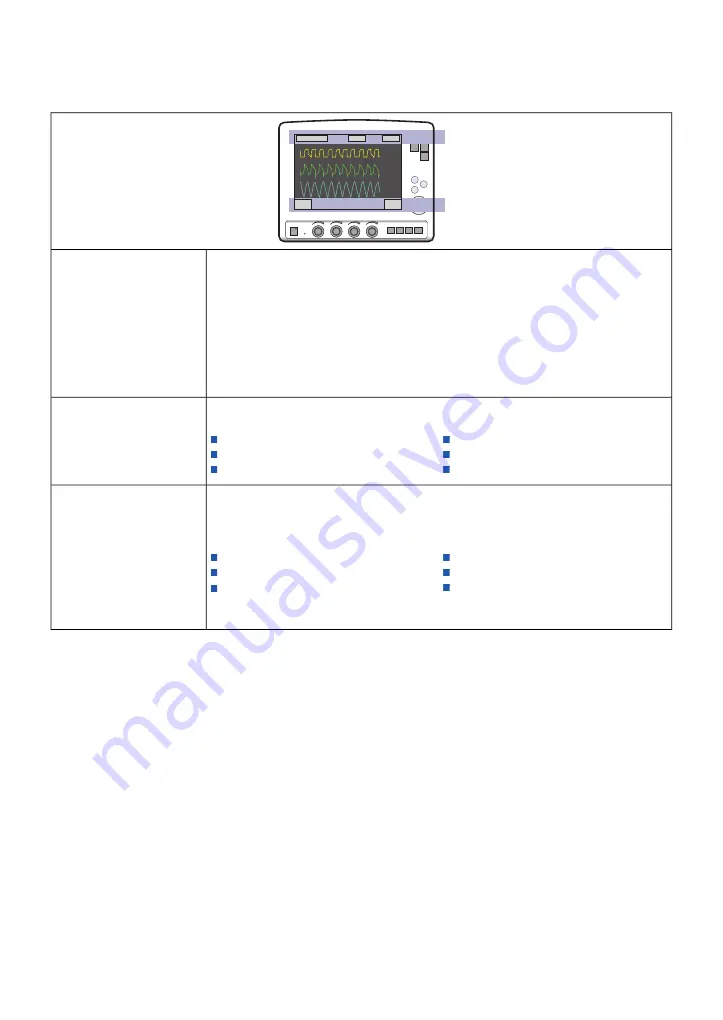
13.7 SCREEN TOUCHPADS
When the touchpad for a selected ventilation mode is pressed, a window
appears with the valid settings for this mode. The window has an Accept
touchpad and a Cancel touchpad. When the Accept touchpad is pressed the
ventilator starts to ventilate with the new settings. If the Cancel touchpad is
pressed this window will disappear and the ventilator will continue to ventilate
with the original settings. To support the clinician in adjusting settings some
values, derived from settings, are shown in the upper right field of the set
ventilation mode window e.g. inspiration time in seconds, calculated inspiratory
flow.
Mode Xxxxx
When the admit patient function is activated the clinician can enter or amend
patient details:
date of admission
patient name
identity number
height
weight
date of birth
Admit patient
In the Status function, an icon displays which power source is currently active
i.e. Mains, Ext. 12 V, or battery. When the batteries are in use, information
about remaining time is also displayed. When the Status touchpad is activated
a windows appears displaying the status of:
Status of batteries
General system information
Status of O
2
cell/sensor
Installed options
Status of Pre-use check
Status of Expiratory cassette
Status
General
O
2
cell/sensor
Exp. cassette
Batteries
Installed options
Pre-use check
174
SERVO-s VENTILATOR SYSTEM V7.0, User's Manual
| 13 |
Appendix • User interface
|
Summary of Contents for Maquet SERVO-s VENTILATOR SYSTEM V7.0
Page 1: ...x User s Manual SERVO s VENTILATOR SYSTEM V7 0 ...
Page 2: ......
Page 4: ...4 SERVO s VENTILATOR SYSTEM V7 0 User s Manual Infologic 1 64 2 1 TABLE OF CONTENTS ...
Page 14: ...14 SERVO s VENTILATOR SYSTEM V7 0 User s Manual 1 Introduction ...
Page 40: ...40 SERVO s VENTILATOR SYSTEM V7 0 User s Manual 3 Power supply ...
Page 66: ...66 SERVO s VENTILATOR SYSTEM V7 0 User s Manual 5 Monitor and record ...
Page 118: ...118 SERVO s VENTILATOR SYSTEM V7 0 User s Manual 6 Ventilation modes and functions ...
Page 162: ...162 SERVO s VENTILATOR SYSTEM V7 0 User s Manual 11 Technical data ...
Page 176: ...176 SERVO s VENTILATOR SYSTEM V7 0 User s Manual 13 Appendix User interface ...
Page 182: ...182 SERVO s VENTILATOR SYSTEM V7 0 User s Manual 15 Index ...
Page 183: ...x ...
Page 185: ...SERVO s VENTILATOR SYSTEM V7 0 User s Manual ...












































