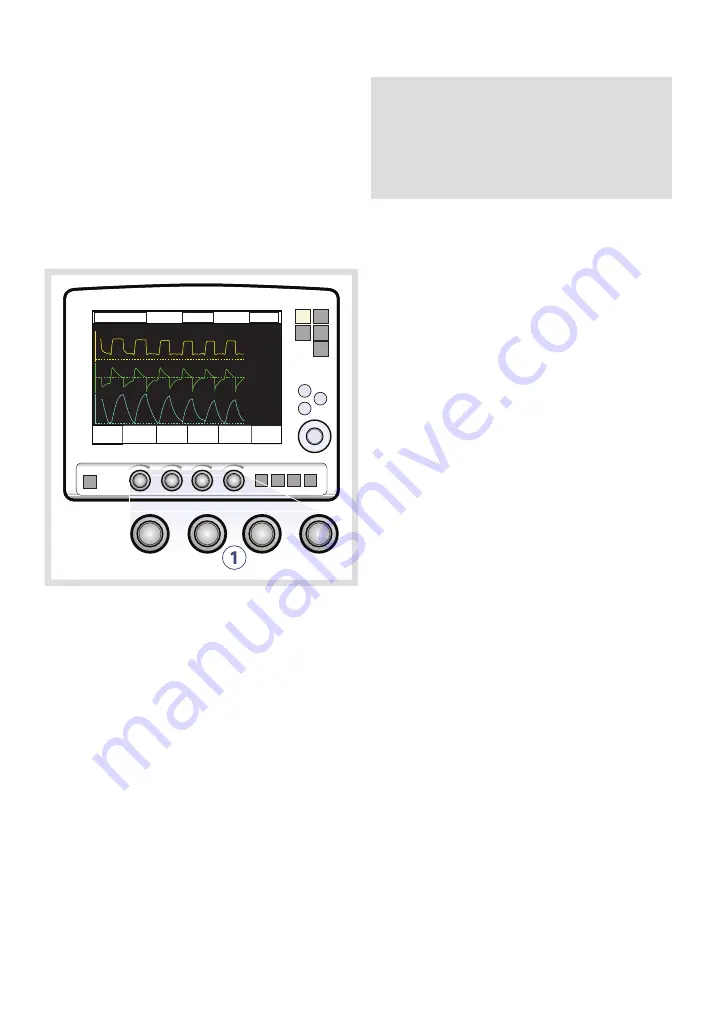
2.3.4 DIRECT ACCESS KNOBS
The four dials along the bottom of the User
Interface screen are the Direct Access Knobs.
They permit direct control of four breathing
parameters, which are automatically selected
depending on ventilation mode.
Using Direct Access Knobs
To adjust a breathing parameter directly:
1.
Turn the Direct Access Knob
corresponding to the parameter you wish
to change until the desired value is
displayed on the screen.
WARNING! When you adjust a breathing
parameter using a Direct Access Knob, the
parameter will change immediately starting
with the next breath; no additional
confirmation is required.
The Main Rotary Dial and Direct Access Knobs
become inoperative for 2 seconds when the
user reaches a defined safety limit for the
parameter being adjusted.
24
SERVO-s VENTILATOR SYSTEM V7.0, User's Manual
| 2 |
System Overview
|
Summary of Contents for Maquet SERVO-s VENTILATOR SYSTEM V7.0
Page 1: ...x User s Manual SERVO s VENTILATOR SYSTEM V7 0 ...
Page 2: ......
Page 4: ...4 SERVO s VENTILATOR SYSTEM V7 0 User s Manual Infologic 1 64 2 1 TABLE OF CONTENTS ...
Page 14: ...14 SERVO s VENTILATOR SYSTEM V7 0 User s Manual 1 Introduction ...
Page 40: ...40 SERVO s VENTILATOR SYSTEM V7 0 User s Manual 3 Power supply ...
Page 66: ...66 SERVO s VENTILATOR SYSTEM V7 0 User s Manual 5 Monitor and record ...
Page 118: ...118 SERVO s VENTILATOR SYSTEM V7 0 User s Manual 6 Ventilation modes and functions ...
Page 162: ...162 SERVO s VENTILATOR SYSTEM V7 0 User s Manual 11 Technical data ...
Page 176: ...176 SERVO s VENTILATOR SYSTEM V7 0 User s Manual 13 Appendix User interface ...
Page 182: ...182 SERVO s VENTILATOR SYSTEM V7 0 User s Manual 15 Index ...
Page 183: ...x ...
Page 185: ...SERVO s VENTILATOR SYSTEM V7 0 User s Manual ...
















































