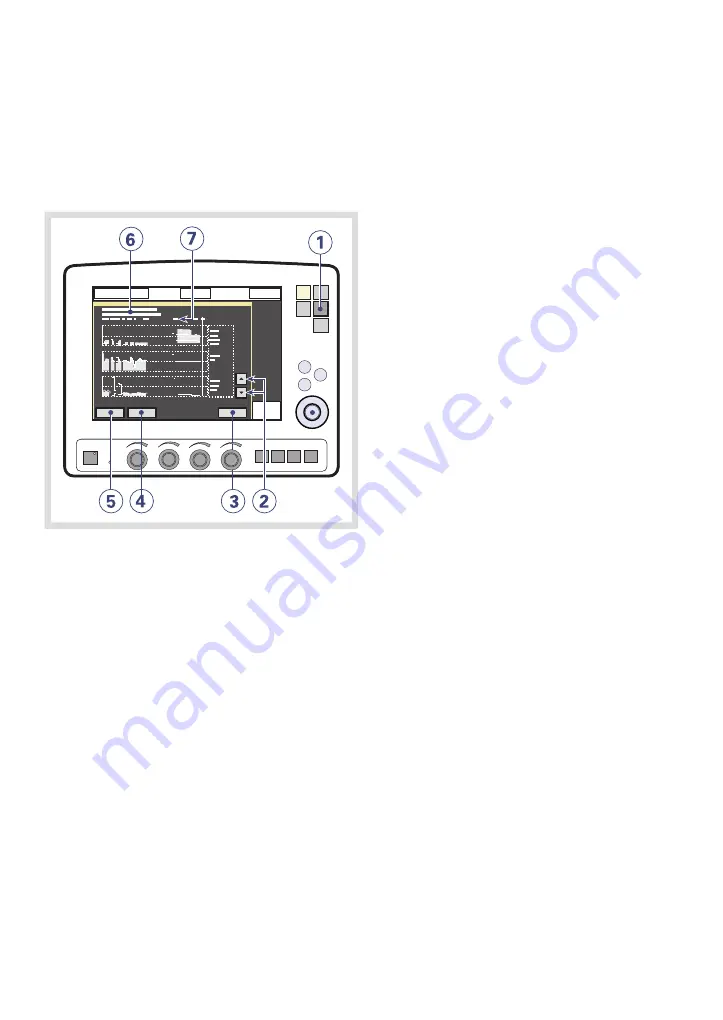
5.5 SHOW TRENDS
Trend values are stored every 60 seconds and
retained as far back as 24 hours. Stored
events and system changes are shown as
event stamps.
SVS-5016_XX
To show trends:
1.
Press the Trends fixed key.
2.
Use the up and down arrows to scroll
between the different trend channels.
3.
To quit the Trends Window press Close.
4.
To adjust the time resolution press the
Hours touchpad and turn the Main Rotary
Dial.
5.
Activate the Cursor. Move it back and
forth on the time axis using the Main
Rotary Dial or touch screen.
6.
Time valid for the cursor position. For
event stamps, an explanation appears.
7.
Logged event stamps.
SERVO-s VENTILATOR SYSTEM V7.0, User's Manual
65
|
Monitor and record
| 5 |
Summary of Contents for Maquet SERVO-s VENTILATOR SYSTEM V7.0
Page 1: ...x User s Manual SERVO s VENTILATOR SYSTEM V7 0 ...
Page 2: ......
Page 4: ...4 SERVO s VENTILATOR SYSTEM V7 0 User s Manual Infologic 1 64 2 1 TABLE OF CONTENTS ...
Page 14: ...14 SERVO s VENTILATOR SYSTEM V7 0 User s Manual 1 Introduction ...
Page 40: ...40 SERVO s VENTILATOR SYSTEM V7 0 User s Manual 3 Power supply ...
Page 66: ...66 SERVO s VENTILATOR SYSTEM V7 0 User s Manual 5 Monitor and record ...
Page 118: ...118 SERVO s VENTILATOR SYSTEM V7 0 User s Manual 6 Ventilation modes and functions ...
Page 162: ...162 SERVO s VENTILATOR SYSTEM V7 0 User s Manual 11 Technical data ...
Page 176: ...176 SERVO s VENTILATOR SYSTEM V7 0 User s Manual 13 Appendix User interface ...
Page 182: ...182 SERVO s VENTILATOR SYSTEM V7 0 User s Manual 15 Index ...
Page 183: ...x ...
Page 185: ...SERVO s VENTILATOR SYSTEM V7 0 User s Manual ...
















































