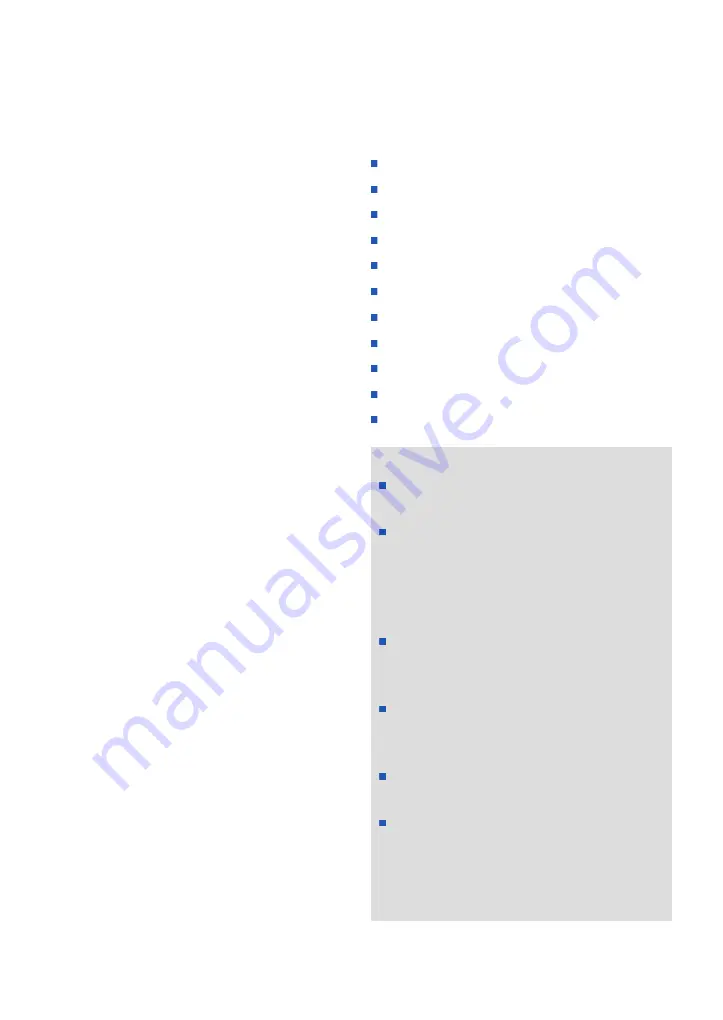
4.1 WORKFLOW SUMMARY
The following summary procedure provides
an overview of the operation of the SERVO-s
Ventilator System.
1.
Turn on the ventilator and perform a
Pre-use check. When the ventilator is in
Standby, a flashing message, Patient not
ventilated, is displayed on the screen
directly above the word Standby.
2.
Enter data for the new patient, including
height and weight.
3.
Select type of ventilation (option).
4.
Set the ventilation mode.
5.
Check, and if necessary, adjust the alarm
profile.
6.
Connect ventilator to patient and start
ventilation.
7.
During ventilation you can:
use the Additional Settings and Alarm
profile touchpads to review and adjust
settings
-
- use suction support
- adjust the O
2
cell (not when O
2
sensor
is used)
8.
Disconnect the patient
The following sections describe each of the
above steps in more detail.
4.2 PRE-USE CHECK
The Pre-use check includes tests and
measurements of:
internal technical functionality
gas supply
internal leakage
pressure transducers
safety valve
O
2
cell / O
2
sensor
flow transducers
battery modules
patient circuit leakage
patient circuit compliance
patient circuit resistance
WARNINGS!
Always perform a Pre-use check before
connecting the ventilator to a patient.
The volume of the patient circuit used
during Pre-use check should be the same
as, and must never be higher than, during
ventilation e.g. the active humidifier must
be filled before Pre-use check.
The separate Patient Circuit Test that can
be performed in Standby does not
replace the Pre-use check.
If any malfunctions are detected during
the start-up procedure, see chapter
System messages for more information.
Do not connect the ventilator to a patient
while a malfunction persists.
Do not disconnect the expiratory
cassette while the ventilator is in
operation; if necessary, disconnect the
cassette while in Standby.
42
SERVO-s VENTILATOR SYSTEM V7.0, User's Manual
| 4 |
Operation overview
|
Summary of Contents for Maquet SERVO-s VENTILATOR SYSTEM V7.0
Page 1: ...x User s Manual SERVO s VENTILATOR SYSTEM V7 0 ...
Page 2: ......
Page 4: ...4 SERVO s VENTILATOR SYSTEM V7 0 User s Manual Infologic 1 64 2 1 TABLE OF CONTENTS ...
Page 14: ...14 SERVO s VENTILATOR SYSTEM V7 0 User s Manual 1 Introduction ...
Page 40: ...40 SERVO s VENTILATOR SYSTEM V7 0 User s Manual 3 Power supply ...
Page 66: ...66 SERVO s VENTILATOR SYSTEM V7 0 User s Manual 5 Monitor and record ...
Page 118: ...118 SERVO s VENTILATOR SYSTEM V7 0 User s Manual 6 Ventilation modes and functions ...
Page 162: ...162 SERVO s VENTILATOR SYSTEM V7 0 User s Manual 11 Technical data ...
Page 176: ...176 SERVO s VENTILATOR SYSTEM V7 0 User s Manual 13 Appendix User interface ...
Page 182: ...182 SERVO s VENTILATOR SYSTEM V7 0 User s Manual 15 Index ...
Page 183: ...x ...
Page 185: ...SERVO s VENTILATOR SYSTEM V7 0 User s Manual ...
















































