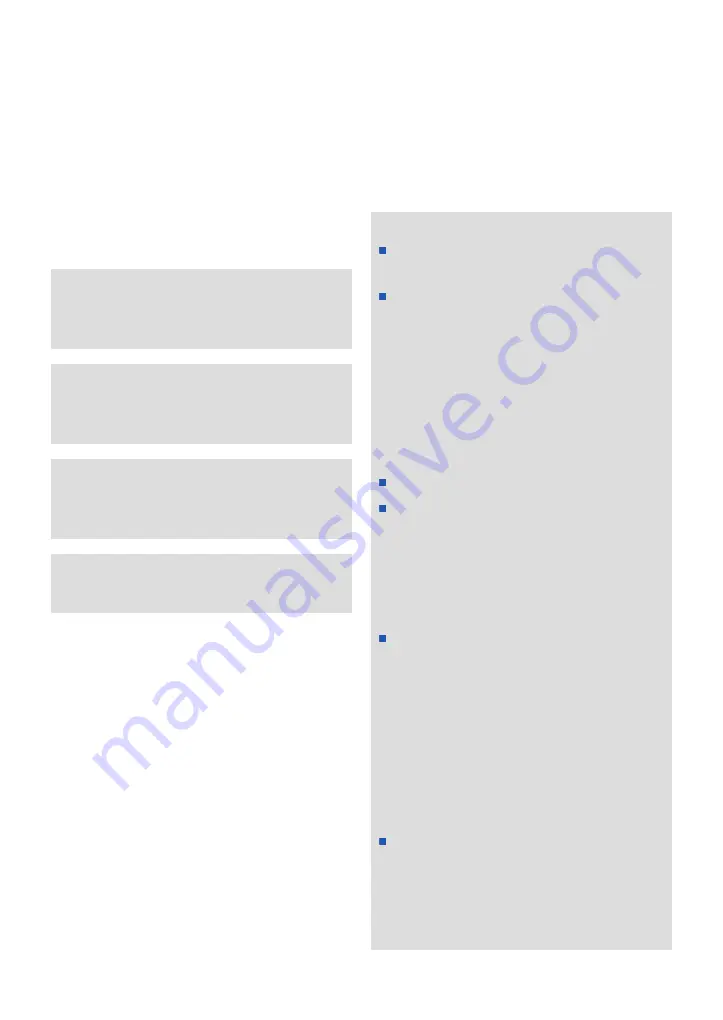
1.2 WARNING, CAUTION,
IMPORTANT AND NOTE
Follow these safety guidelines. Additional
warnings appear in context throughout this
document.
Information is highlighted with Warning,
Caution, Important or Note, where:
WARNING! Indicates critical information
about a potential serious outcome to the
patient or the user.
CAUTION: Indicates instructions that must
be followed in order to ensure the proper
operation of the equipment.
Important: Indicates information intended
to help you operate the equipment or its
connected devices easily and conveniently.
Note: Indicates information requiring special
attention.
1.2.1 GENERAL
This manual summarizes the functions and
safety features of the SERVO-s Ventilator
System. It is not all-inclusive and should not
be construed as a substitute for training.
WARNING!
Always perform a Pre-use check before
connecting the ventilator to a patient.
If any of the following occurs, discontinue
use of the ventilator and contact a
service technician:
- Unfamiliar pop-up windows on the
screen
- Unresolvable alarms
- Unfamiliar sounds
- Any unfamiliar or unexplained event
Keep the ventilator upright during use.
Make sure that ventilation is started when
a patient is connected to the ventilator.
When the ventilator is in Standby, a
flashing message, Patient not ventilated,
is displayed as a reminder directly above
the word Standby.
When the ventilator is connected to a
patient:
- Do not lift or disconnect the expiratory
cassette.
- Continuously monitor the settings and
measurements displayed on the
screen.
- Make sure a resuscitator is readily
available.
The SERVO-s Ventilator System must be
operated only by authorized personnel
who are well trained in its use. It must be
operated according to the instructions in
this User´s manual.
8
SERVO-s VENTILATOR SYSTEM V7.0, User's Manual
| 1 |
Introduction
|
Summary of Contents for Maquet SERVO-s VENTILATOR SYSTEM V7.0
Page 1: ...x User s Manual SERVO s VENTILATOR SYSTEM V7 0 ...
Page 2: ......
Page 4: ...4 SERVO s VENTILATOR SYSTEM V7 0 User s Manual Infologic 1 64 2 1 TABLE OF CONTENTS ...
Page 14: ...14 SERVO s VENTILATOR SYSTEM V7 0 User s Manual 1 Introduction ...
Page 40: ...40 SERVO s VENTILATOR SYSTEM V7 0 User s Manual 3 Power supply ...
Page 66: ...66 SERVO s VENTILATOR SYSTEM V7 0 User s Manual 5 Monitor and record ...
Page 118: ...118 SERVO s VENTILATOR SYSTEM V7 0 User s Manual 6 Ventilation modes and functions ...
Page 162: ...162 SERVO s VENTILATOR SYSTEM V7 0 User s Manual 11 Technical data ...
Page 176: ...176 SERVO s VENTILATOR SYSTEM V7 0 User s Manual 13 Appendix User interface ...
Page 182: ...182 SERVO s VENTILATOR SYSTEM V7 0 User s Manual 15 Index ...
Page 183: ...x ...
Page 185: ...SERVO s VENTILATOR SYSTEM V7 0 User s Manual ...









































