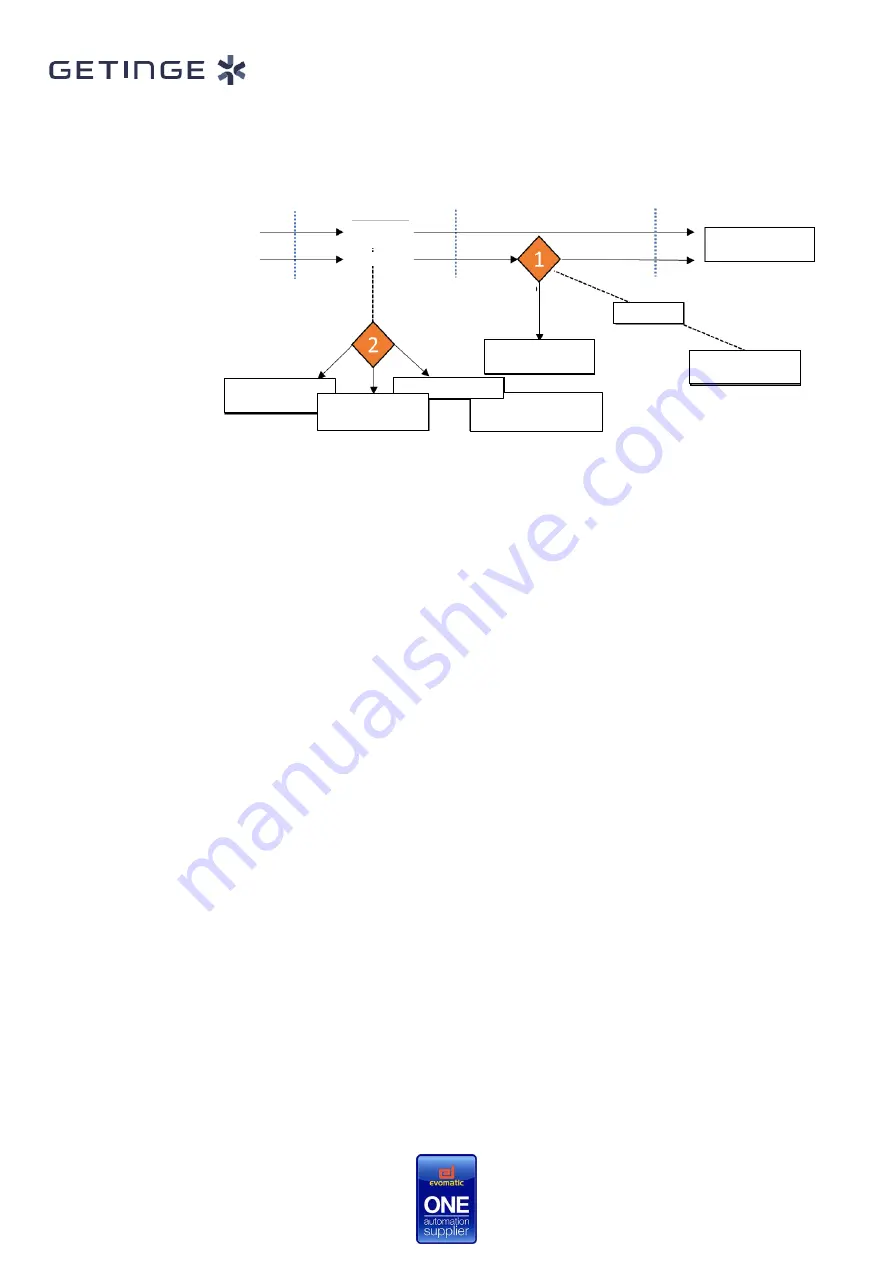
30
Autoclave cycle, pharma-alarm handling
The above flowchart indicates how the robotics system handles the end of an autoclave cycle.
First, when the autoclave is unloaded, data is transferred from the autoclave to the robot
system, see previous sections. Based on the rack’s status, the robot system updates the
Automatic Unloading Authorized flag. When a rack arrives at position 504, the system
checks for the Automatic Unloading Authorized flag (cycle non-conform or pharma-alarm
due to hold time). There is a pop-up to decide what to do with the rack (manual or
automatic unload). The flag “automatic unloading authorized” is what allows the system to
override the fact that there is a pharma-alarm at automatic unloading. This is also the
boolean that will be adjusted as the pharma-alarm or cycle status cannot be changed due to
GMP reasons.
Furthermore, the dotted line indicates the additional options the users of the system have
when working in a “download-for-test” and “reprocessing” is enabled. This is essentially
to ease the process of validation and testing.
-> Change destination to
autoclave-entrance
MANUAL
UNLOADING
Redestination ->
autoclave-entrance
REPROCESS
FLAG AUTOMATIC
UNLOADING
AUTHORIZED
PROCEED TO AUTOMATIC
UNLOADING?
FLAG TRUE
Test-mode:
reprocessing enabled
Cycle conform
MANUAL
UNLOADING
REPROCESS
AUTOMATIC
UNLOADING
Supervisor input
(dialogue pop-up)
Cycle non-conform
Cycle non-processed
Pharma-alarm (e.g. hold time)
TRUE
FALSE
YES
NO
FLAG FALSE
AUTOMATIC
UNLOADING
Summary of Contents for GEV TS 121650 AR-2
Page 1: ...1 GEV TS 121650 AR 2 PFIZER ROBOTIC SYSTEMS 0011393179 010 USER MANUAL...
Page 49: ...49 Robot pendant Manual Auto mode Auto Manual mode Quick menu Key selector...
Page 52: ...52 Quick select Jogging Increments Motion mode Step mode...
Page 54: ...54 Robot 210 Home position Robot 220 Home position...









































