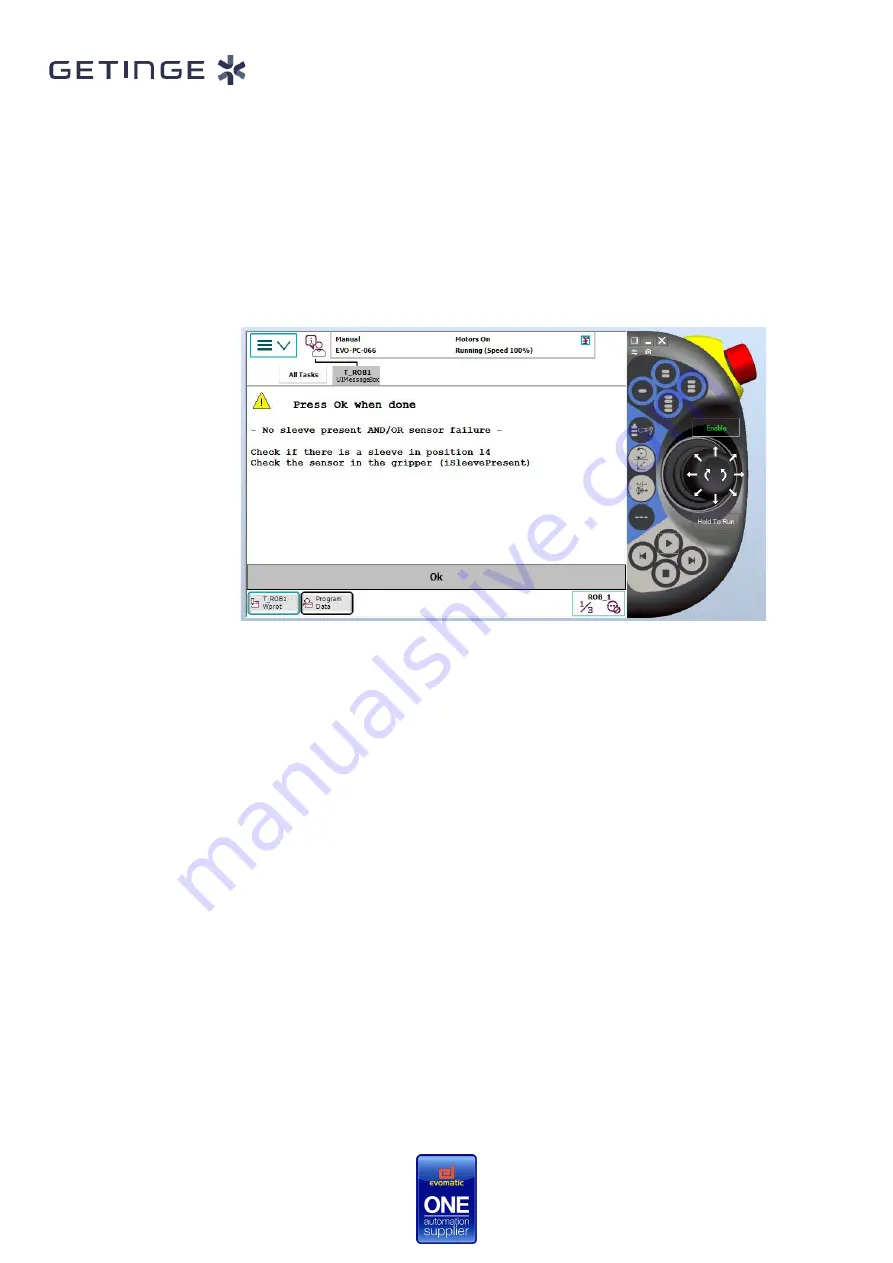
36
No sleeve detected in rack
Robot always check that a sleeve is present in the rack before picking. This to prevent
failure if by any reason a sleeve is missing from its position.
Check the current position, (in this example pos. 14) and make sure there is a valid sleeve
in that position. Check the sensor and the status it is sending. It might be broken and thus
needs to be replaced.
Sensors to check: iSleevePresent
When you press OK the robot will try to detect the sleeve again.
Summary of Contents for GEV TS 121650 AR-2
Page 1: ...1 GEV TS 121650 AR 2 PFIZER ROBOTIC SYSTEMS 0011393179 010 USER MANUAL...
Page 49: ...49 Robot pendant Manual Auto mode Auto Manual mode Quick menu Key selector...
Page 52: ...52 Quick select Jogging Increments Motion mode Step mode...
Page 54: ...54 Robot 210 Home position Robot 220 Home position...










































