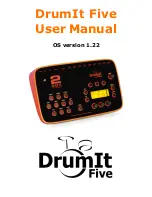92
|G5 – Owner’s Manual
Metronome-/Click-settings
Setting the tempo
You can adjust the tempo with the dial
[7],
the
navigation keys
[8]
or the
[+]
and
[-]
keys.
Metronome start/stop
Press
[ENTER]
to start or stop the metronome.
The count time is then displayed on the right
side of the screen.
Turning accentuation on / off
Press
to turn the accent on / off.
Tap
Tap
[F2]
evenly at your desired tempo to de-
termine and apply your desired tempo.
Interval
Use the dial
[5]
to set the beat interval.
Time Sig
Turn control
[6]
to scroll through the preset time
signatures.
Press
[F3]
to
exit
the level or any menu key to
exit
the entire menu.
Name title
You can give the setlist song its own name or
rename it.
If you do not give a name, the selected drum
kit is displayed in the title.
The naming is identical to the other naming
menus.
For a detailed description of how to load, save
and overwrite presets, see:
For general information about the metronome/click, see:
Summary of Contents for G5
Page 32: ......
Page 147: ...G5 Owner s Manual 133 376Ch Tap Head Rim 2nd MIDI note 0 not used 0 ...