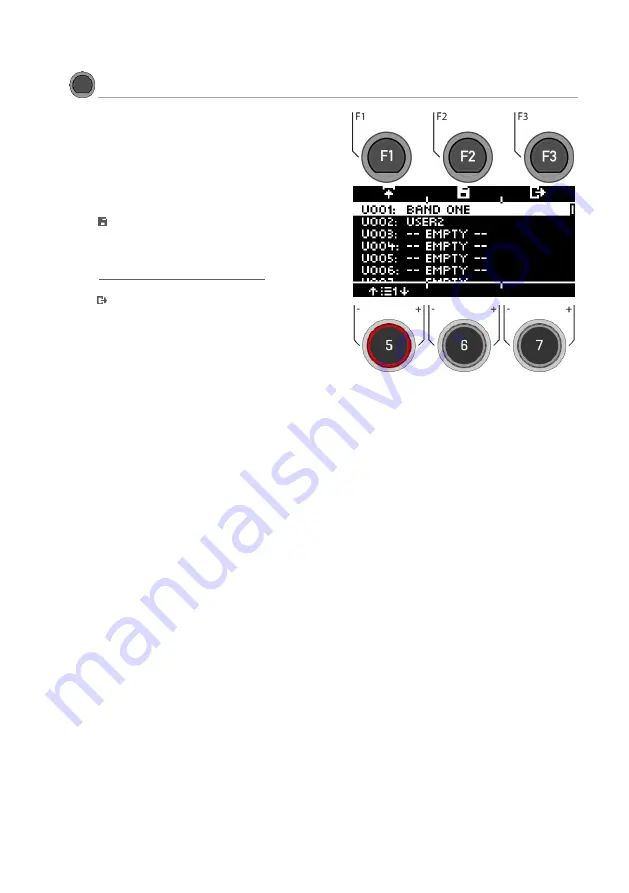
G5 – Owner‘s Manual | 93
17.4.3
S
ET
E
DIT
/
N
AME LIST
MASTER
[F3]
[F2]
Setlist
To load, rename or save a setlist, select a user slot
of your choice with the dial
[5]
or the navigation
keys
[8].
Loading the setlist
Use the
[F1]
button or
[ENTER]
to load a set list.
Saving / renaming the set list
Press
[F2]
to name the set list or give it a new
name.
For the exact functioning of the naming, please
read:
Loading and saving from presets
Press
[F3]
to
exit
the level or any menu key to
exit
the entire menu.
Summary of Contents for G5
Page 32: ......
Page 147: ...G5 Owner s Manual 133 376Ch Tap Head Rim 2nd MIDI note 0 not used 0 ...






































