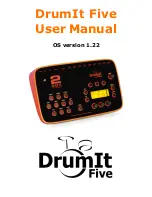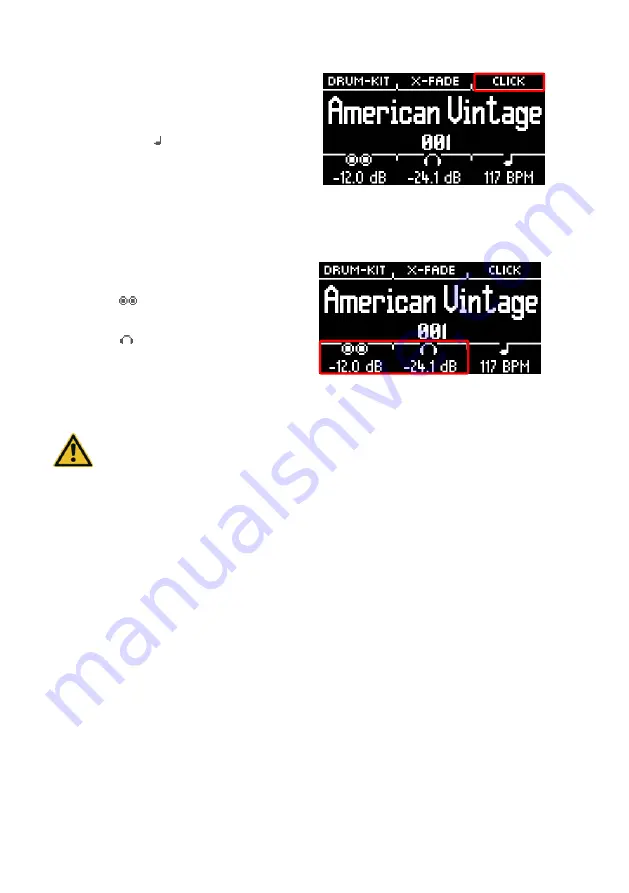
20
|G5 – Owner’s Manual
Metronome settings
You can start and stop the metronome at any
time by pressing
[ENTER].
You can also switch to
the detailed metronome level with
[F3].
The field
at the bottom right of the screen also flashes
Turn the dial
[7]
to select the tempo.
Touch
[F3
] to open the metronome editor.
Here you can change the time signature,
the rhythm (interval), the click volume and
many other metronome settings.
Volume settings
Use the dial
[5]
to select the volume for the
two
master outputs
.
Use the dial
[6] to select the volume for the
headphone output.
Set the headphone volume to a low level before use to avoid damaging your hearing.
Especially with in-ear headphones, the volume is perceived differently and it can cause
hearing damage if the volume is too high.
Summary of Contents for G5
Page 32: ......
Page 147: ...G5 Owner s Manual 133 376Ch Tap Head Rim 2nd MIDI note 0 not used 0 ...