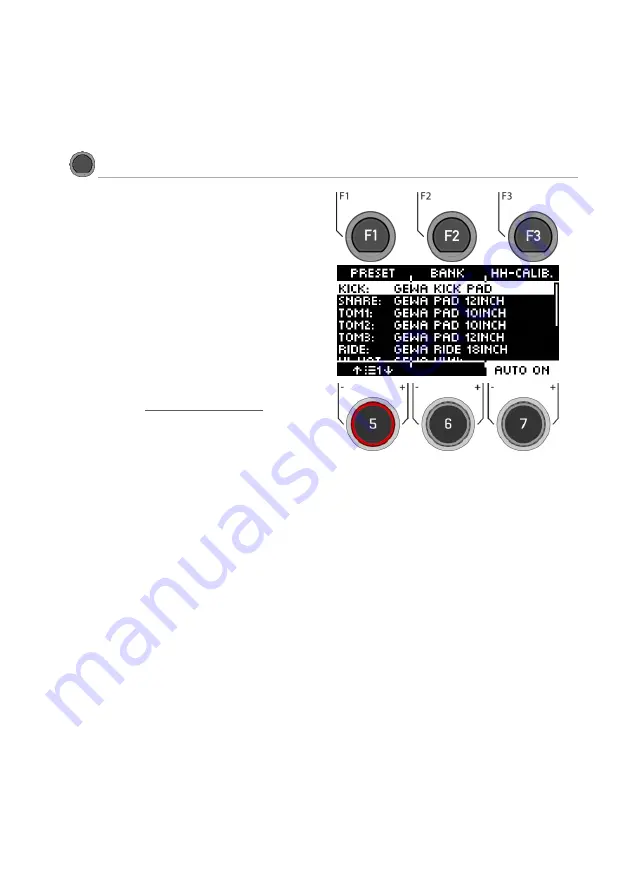
G5 – Owner‘s Manual | 37
11
TRIGGER
SELECT
With the
[18] [TRIGGER SELECT]
key, you can directly access the selection of triggers, their presets
and the hi-hat calibration.
TRIGGER SELECT
Inputs and components
Here you can see directly which trigger is assigned
to which input.
Select Input
Select the input channel with the navigation keys
[8]
or the dial
[5].
To change individual components, press
[F2] [BANK]
or the
[ENTER]
key.
Load and save
In contrast to the instrument level, the trigger
select settings are saved automatically. If you
want to additionally save and name the settings
as a separate preset, you can do this in the sub-
menu [Preset]:
An [*] indicates that you have made changes.
Auto On
Turn dial
[7]
to enable/disable automatic channel
detection. Play a component on your drum kit
and the module will automatically show you the
channel played.
Exit the trigger selection by selecting another main
menu.
Summary of Contents for G5
Page 32: ......
Page 147: ...G5 Owner s Manual 133 376Ch Tap Head Rim 2nd MIDI note 0 not used 0 ...



































