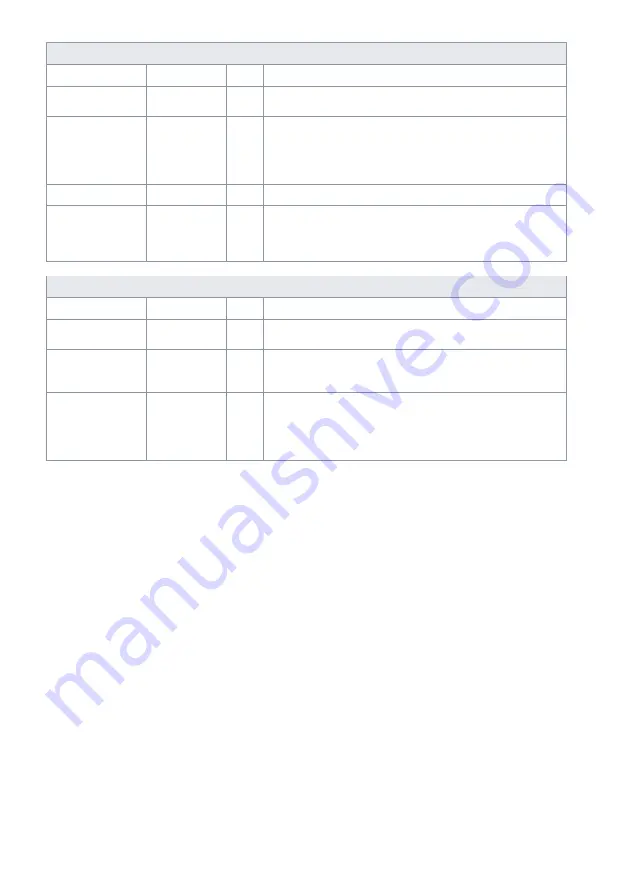
70
|G5 – Owner’s Manual
Flanger
Parameter
Value range
Unit
Description
Rate
0-10
Hz
Controls the length of the LFO waveform period and thus the
frequency of the generated sweep.
Depth
0-127
Controls the intensity of the effect by adjusting the height of the
LFO amplitude. The parameter values range from 0 (off) to 127
(intense). Always starting at high frequencies, specify how far the
underlying LFO-controlled comp filter is allowed to advance into
the low-frequency spectrum as it sweeps back and forth.
Delay-Time
0.125 -10
ms
Specify the delay time for the duplicated signal.
Feedback
0-127
Controls the number of signal copies feeding back into the effect
unit to enhance the Comp Filter effect until it fades. Select low
fader positions for less feedback signals and high fader positions for
lots of feedback signals and a strong enhancement of the filtering.
Phaser
Parameter
Value range
Unit
Description
Rate
0-10
Hz
Controls the length of the LFO waveform period and thus the
frequency of the generated sweep.
Depth
0-127
Controls the intensity of the effect by adjusting the height of the
LFO amplitude. The parameter values range from 0 (off) to 127
(intense).
Resonance
0-127
Corresponds to the "Q" factor in equalization. This parameter
controls the width of the bell filter shape. Set the width of the bell
filter shape here. The value range extends from 0 (no resonance,
wide) in the lowest controller position to 127 (max resonance,
narrow) in the highest controller position.
Summary of Contents for G5
Page 32: ......
Page 147: ...G5 Owner s Manual 133 376Ch Tap Head Rim 2nd MIDI note 0 not used 0 ...
















































