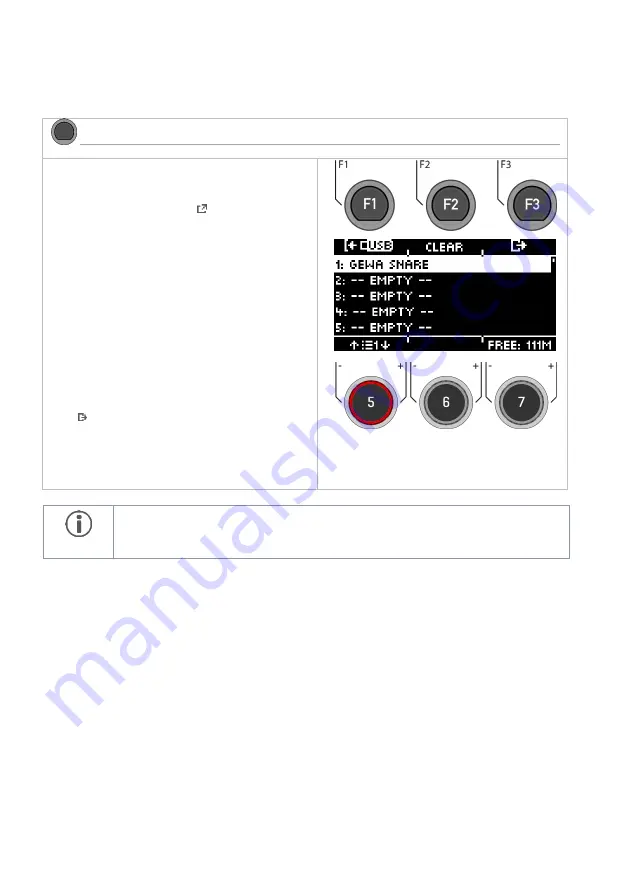
78
|G5 – Owner’s Manual
16.1
I
MPORT
–
W
AVE
/S
OUND
In this menu you can load up to 100 of your own samples from your USB stick into the module.
The total memory is limited to 111MB.
USB Load/Save
Wave/Sound
Opening the file manager
Select the memory location to be occupied with
the dial
[5]
or the navigation keys
[8]
and open the
file manager by pressing the
[F1]
key.
You can select a free memory location (--EMPTY--)
or overwrite an already occupied memory loca-
tion.
At the height of the dial
[7],
the remaining storage
capacity is displayed (megabytes). The dial has no
function.
Deleting the slots
Press
[F2] [CLEAR]
to delete the contents of the
memory slot.
Exiting the level
Press
[F3]
to
exit
the level or any menu key to
exit
the entire menu.
Note
Note that in the INSTRUMENT menu, the module accesses the slots and not the file
name. Therefore, it can happen that the sound of an already existing user drum kit is
overwritten.
Summary of Contents for G5
Page 32: ......
Page 147: ...G5 Owner s Manual 133 376Ch Tap Head Rim 2nd MIDI note 0 not used 0 ...














































