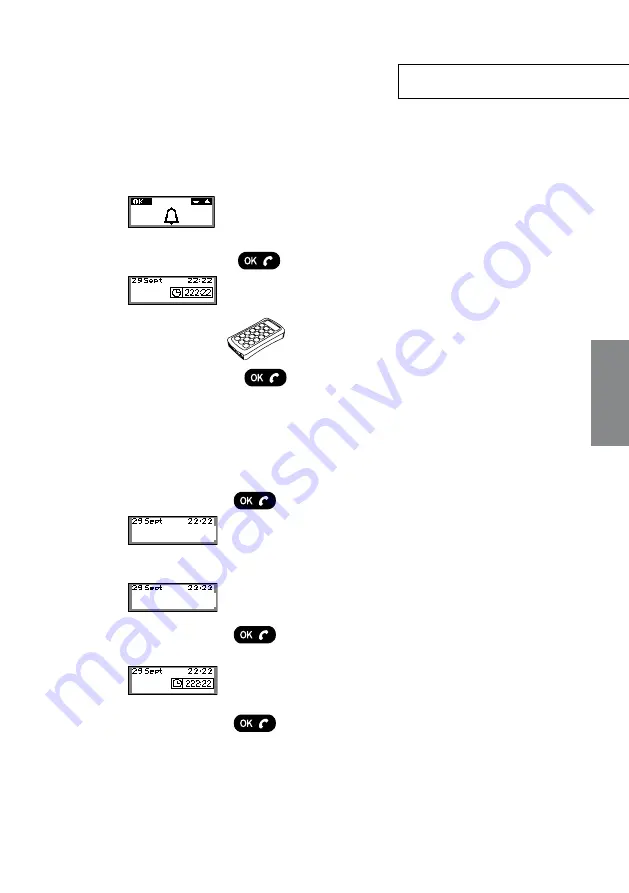
English
9
GewaTel 200 • User Guide
Calls
A ring signal will be heard and the green
microphone indicators light up to indicate
the incoming call.
Press OK to answer
Press any of the IR transmitter keys that
are programmed in the telephone.
Press OK to end the call.
Incoming calls with Answer key
0–9...
0–9...
Outgoing calls
Press OK.
Dial the number.
Dial the number first to check it.
Press OK. The number is called after approx 3
seconds.
The call duration is displayed in the call meter
display.
Press OK to end the call.
or
12345...
12345...
or










































