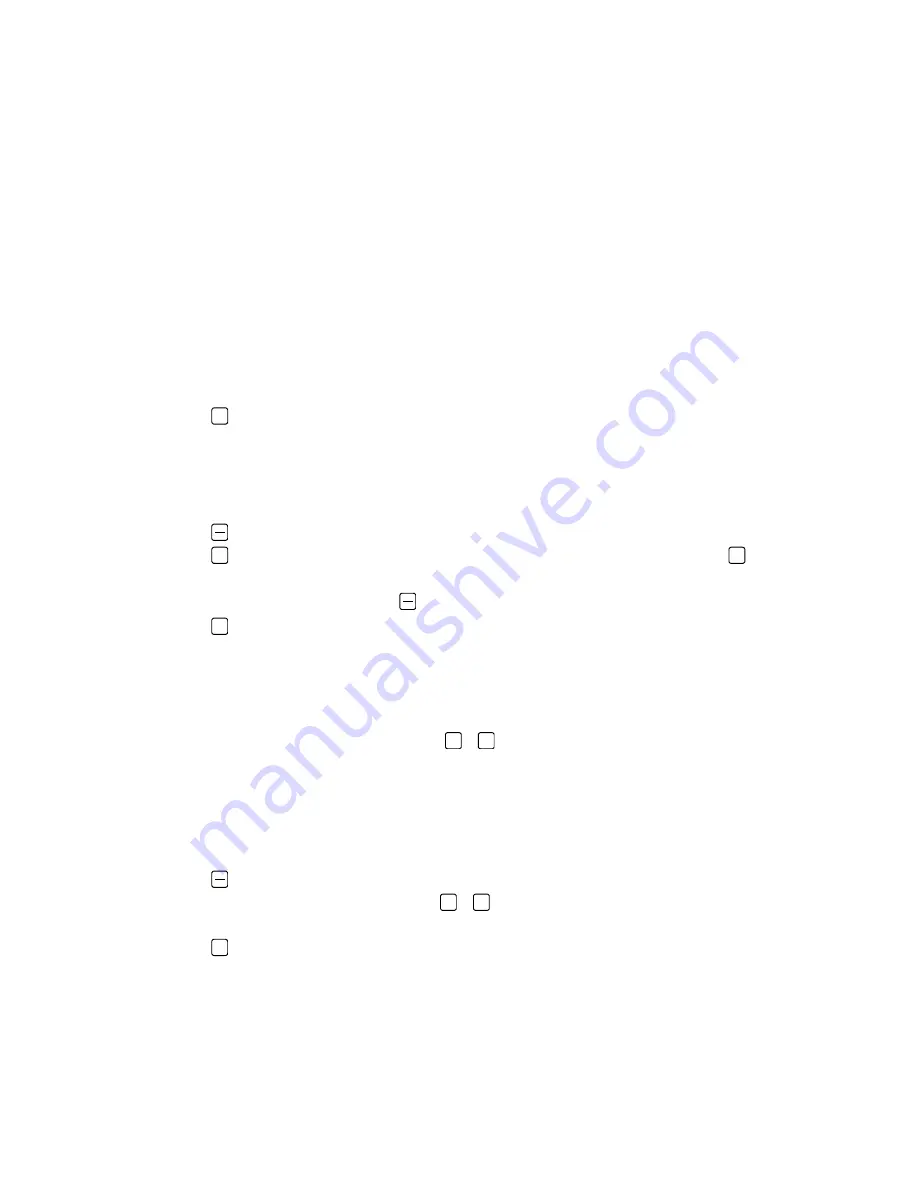
13 (20)
Using Jupiter
Ring with the handset
Ring normally
1.
Lift the headset.
2.
Wait for the tone.
3.
Dial the telephone number.
Ring last-dialled number
1.
Lift the handset.
2.
Wait for the tone.
3.
Press
RE
. The last-dialled number will now be sent.
Ring the second-last dialled number
1.
Lift the handset.
2.
Wait for the tone.
3.
Press .
4.
Press
RE
. The last-dialled number appears in the display window. Press
RE
again
and the second last number appears. The number can be removed from the
character display by pressing twice.
5.
Press
S
.
The number will now be sent.
Ring with direct dial buttons
1.
Lift the headset.
2.
Wait for the tone.
3.
Press the chosen direct dial button,
M 1
-
M 8
. The number will now be sent.
OR, if you want to check the number before it is sent.
1.
Lift the headset.
2.
Wait for the tone.
3.
Press
.
4.
Press the chosen direct dial button
M 1
-
M 8
. The direct dial number is now shown
in the character display. Check the number or choose a new direct dial number.
5.
Press
S
. The number will now be sent.






































