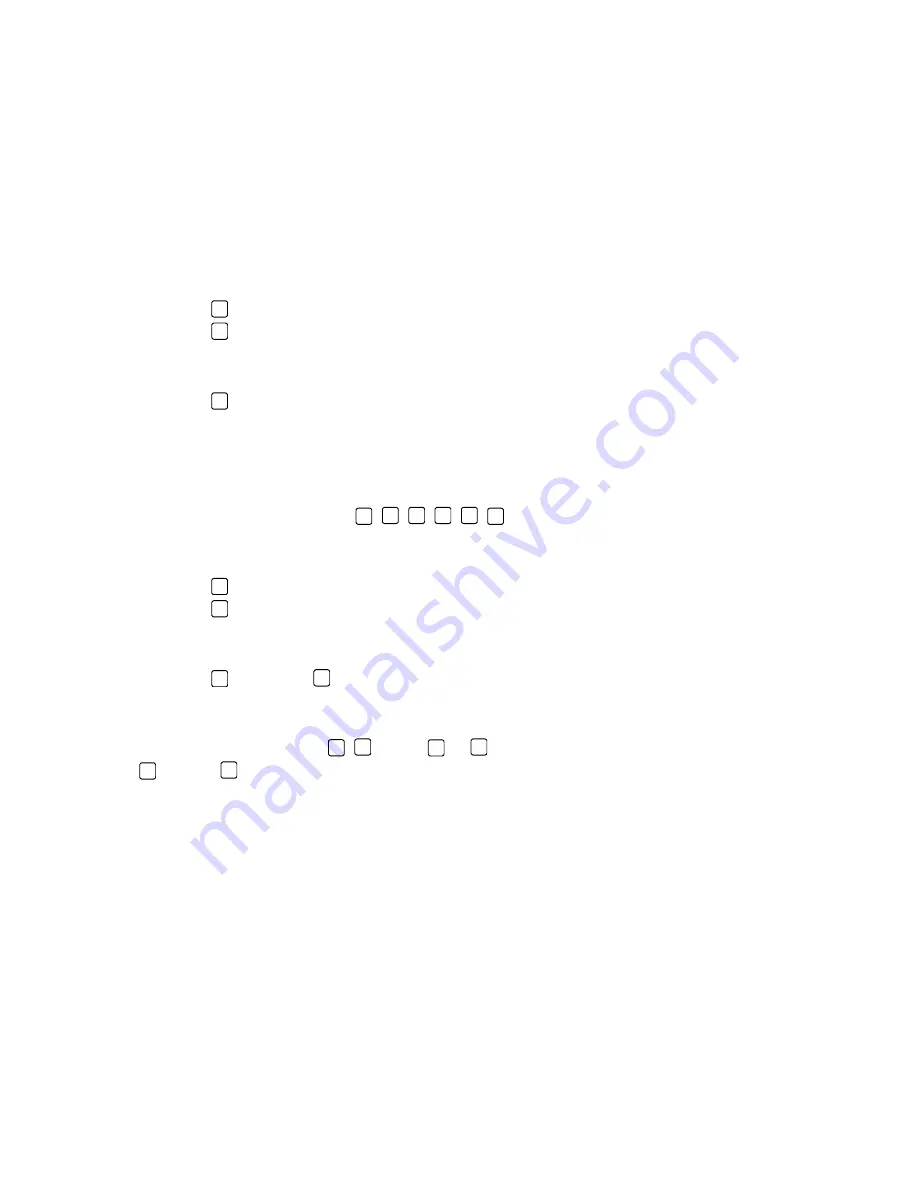
8 (20)
Keyboard lock
The keyboard lock is used to bar outgoing calls. It is still possible to ring the
telephone numbers saved on the direct dial keys and abbreviated numbers.
Incoming call are not affected. If the keyboard is locked, a key symbol appears in
the character display. A code is needed to lock the keyboard. On delivery, the code
is 000. This can be changed to a personal code.
Programme personal code
1.
Press
P
.
2.
Press
S
.
3.
Press 000. *** is shown in the character display. If the wrong code is pressed,
Error appears.
4.
Press
P
.
5.
Press a new three-digit code.
6.
Repeat the new code
Quick guide
Programme personal code:
P
,
S
,
0
,
0
,
0
,
P
, new three-digit code, repeat code.
Lock/unlock keyboard
1.
Press
P
.
2.
Press
S
.
3.
Press personal code. *** is shown in the character display. If the wrong code is
pressed, Error appears.
4.
Press
*
to lock or
#
unlock.
Quick guide
Lock/unlock keyboard:
P
,
S
, code,
*
or
#
.
*
= lock.
#
= unlock.






































