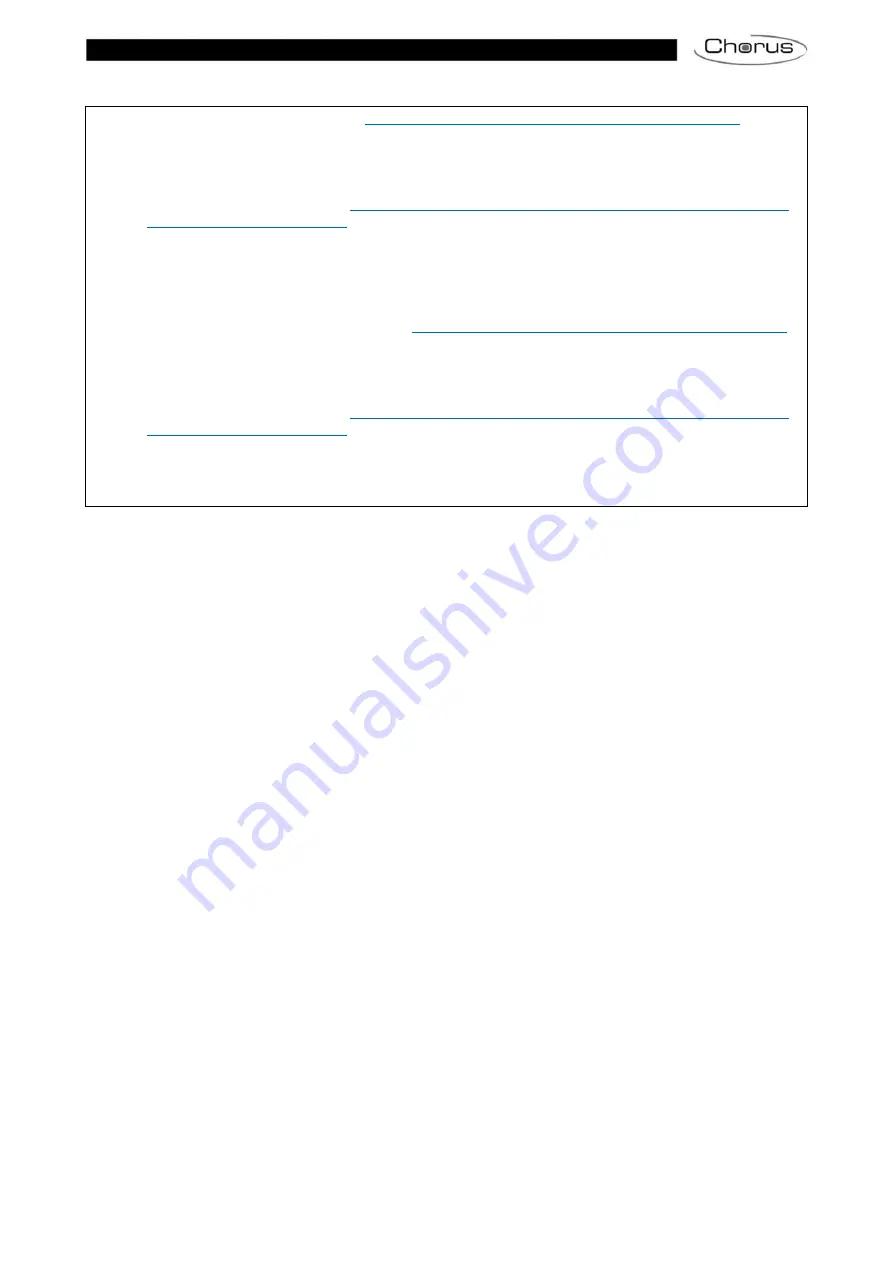
7”
TOUCH PANEL
| PROGRAMMING MANUAL | page 37
Outdoor position
Main entrance
(ref.
Adding an outdoor/indoor position to the list of intercoms
i.
Name
Main entrance
ii.
SIP number
10
iii.
IP address
empty
iv.
SIP port
empty
v.
Add a DTMF push-button (ref.
Adding a push-button to the outdoor position for opening a door or
switching on a stair raiser light
a.
Push-button text
Open
b.
Icon
Key
c.
Push-button type
DTMF
d.
DTMF code
1*
Outdoor position
Staircase B entrance
(ref.
Adding an outdoor/indoor position to the list of intercoms
i.
Name
Staircase B entrance
ii.
SIP number
200
iii.
IP address
empty
iv.
SIP port
empty
v.
Add a DTMF push-button (ref.
Adding a push-button to the outdoor position for opening a door or
switching on a stair raiser light
a.
Push-button text
Open
b.
Icon
Key
c.
Push-button type
DTMF
d.
DTMF code
B*
Summary of Contents for CHORUS GWA9007CB
Page 1: ...TOUCH PANEL 7 GWA9007CB Programming manual ...
Page 15: ...7 TOUCH PANEL PROGRAMMING MANUAL page 15 5 After filling in the fields press Save ...
Page 19: ...7 TOUCH PANEL PROGRAMMING MANUAL page 19 ...
Page 21: ...7 TOUCH PANEL PROGRAMMING MANUAL page 21 ...
Page 24: ...page 24 7 TOUCH PANEL PROGRAMMING MANUAL ...
Page 46: ...page 46 7 TOUCH PANEL PROGRAMMING MANUAL LAST REVISION 06 2020 code 7 01 9 399 0 ...










































